PrivateVPN is one of the best VPNs for streaming, with dedicated streaming servers for websites like Netflix, Hulu, Amazon Prime Video, and BBC iPlayer. Besides, PrivateVPN is a basic VPN service that provides encryption for native apps for Windows, MacOS, iOS, Android, and Amazon Fire TV.
PrivateVPN Overview
| service name | PrivateVPN |
|---|---|
| Company location | Switzerland |
| Website | privatevpn.com |
| Number of positions | Over 60 Countries |
| Number of servers | More than 150 servers |
| Unblock Netflix | Have |
| Equipment used at the same time | 6 |
| Encode | AES-256 bit |
| Protocols | OpenVPN and IKEv2 |
| Customer support | talk directly |
| Logging policy | Minimal collection of data |
| Price | From $ 2.07 / month |
| Free trial | Yes, 7-day free trial |
PrivateVPN is a great VPN , unblock a large number of online streaming services and are a simple option to quickly secure your internet connection. However, PrivateVPN needs to address annoying speed issues, provide smart DNS features, and complete independent testing. If it does, it could become one of the best VPNs out there.
Price
PrivateVPN Review is one of the pretty “soft” price VPNs for users in Vietnam. Besides that , PrivateVPN guarantees to refund you within 30 days.

There are 3 payment options packages as follows
- Monthly cost $ 7.12 / month
- 2-year subscription is $ 2.07 / month
- A three-month subscription costs just $ 4.20 / month.
These impressive prices make PrivateVPN the best VPN choice if product cost is your main priority. When placed next to other cheap VPNs, like NordVPN, Surfshark and CyberGhost , both cost at least $ 11.95 / month, making PrivateVPN the clear price winner.
Server Location
PrivateVPN covers many places, with servers in 60 countries around the world. Servers are available in popular locations like the US, UK, Australia, Japan, Germany, and Canada. All of these servers also include city-level servers, so you can connect to the server closest to you in a specific country.
Although many countries use the PrivateVPN service, PrivateVPN has a small global network of only 150 servers. In the big city, with its most coverage is in the US, with 11 servers in total in 10 cities. By comparison, NordVPN – with a whopping 5,552 servers, 1,700 servers across 15 cities in the United States alone.
Virtual server location
13% of PrivateVPN’s server locations are virtual. For example, we found out that PrivateVPN’s Korean server is actually located on a server in the United States.
A virtual server location can also be a significant hindrance to your internet speed account if you think you are connecting to a nearby server, when in fact it is on the other side of the world.
For this reason, we expect that the PrivateVPN application will tell which server locations are virtual and which are physical. Other providers, like CyberGhost , be very clear about their server usage.
Although PrivateVPN lists all virtual server locations on its website, they are hidden and not easily discovered.
It also does not reveal the physical location of these servers. This feature will allow users to consider the impact of a particular virtual host on privacy and speed performance before connecting. For example, ExpressVPN clearly labels both the published IP address and the actual server location.
Dedicated IP server
First, PrivateVPN owns all of these servers, with no servers leased from a third party. This makes these servers great for privacy and security, as it removes any additional intermediaries responsible for your data.
We’ve found that a subset of these servers is 100% owned by PrivateVPN – meaning it has full control over the hardware, servers, network equipment, and everything else.
These servers in turn are:
- Denmark – Copenhagen
- France – Paris
- Germany – Frankfurt
- Italy – Milan
- Spain – Madrid
- Sweden – Stockholm
- Switzerland – Zurich
- Netherlands – Amsterdam
- Great Britain – London
- US – New York
Second, all ports are automatically enabled on PrivateVPN’s dedicated IP servers – making these servers easy for torrenting and P2P file sharing. With other servers, you are required to manually configure your torrenting, which is often lengthy and complicated.
Ultimately, these servers grant dedicated IP addresses – meaning that when you connect to one of them, your IP address won’t be shared with any other users. These IPs are also dynamic too, so you will get a different IP when reconnecting.
This makes these servers perfect for hacking sites like Netflix, as these services typically block content geographically by blacklisting IP addresses. crowded. Since you’re the only one using an IP address at any given time, it will appear as a residential IP and ignore location-based restrictions.
Overall, PrivateVPN’s dedicated IP servers are one of the VPN’s key strengths – allowing for tighter security and faster streaming. However, the VPN does not promote these servers anywhere and also does not provide guidance to guide users on their usage, so we want PrivateVPN to focus on these servers more in future.
Speed and performance
From the manual speed test results, PrivateVPN is a fast VPN with impressive speed. Our download speeds dropped just 6% from 100Mbps to 94Mbps when connected to a nearby VPN server – making PrivateVPN a fast VPN for all web activities.
Most importantly, PrivateVPN has inconsistent speeds due to its relatively small network of servers. With only 150 servers in total, most of the servers requested by PrivateVPN are overly congested – resulting in slow speeds that are annoying for users.
For all users, this service forces you to guess which is the best server to connect to. The VPN also doesn’t include server speed testing or the option to automatically connect to the fastest available server.
These inconveniences often add up to make PrivateVPN difficult to use. We want if PrivateVPN adopts the same strategy as other VPNs, like Windscribe , which allows unblocking streaming sites on all of its servers. This allows for more stable downloads across the server range – leading to improved speed and performance.
How is PrivateVPN speed compared to other VPNs?
To keep our speed test results as scientific as possible, we also record the results using our internal VPN speed test tool.
These results show that PrivateVPN’s speed is poor compared to other top VPN providers. For the past eight weeks, PrivateVPN’s speed performance has been very inconsistent – fluctuating between 73Mbps to 64Mbps on the same city connection.
PrivateVPN’s poor speed test results contrast with other providers like Surfshark and NordVPN. As you can see, the speeds from these services are both fast and consistent, which is essential for reliability.
PrivateVPN works a little better on international connections. When connecting to London from New York, PrivateVPN generally outperforms other top VPNs, like Private Internet Access and ExpressVPN. However, the speed of PrivateVPN is still unpredictable.
The unreliable speed is annoying when streaming geo-blocked content from sites like Netflix and Hulu, as it makes HD streaming less possible. For a more predictable streaming experience, our speed test results show that NordVPN and Surfshark are both better choices.
PrivateVPN is a cheaper VPN service than some of its competitors, so VPN servers are congested and slower speeds can be somewhat to be expected. That said, we hope PrivateVPN can increase their server capacity and improve their speed performance in the future.
Experience
PrivateVPN works just like any other VPN service. By filling out the information page on their website, you will be able to download their application, which you need to install to use the service.
All of their apps work the same way: launch it, choose the desired location, and connect to it. Once the connection is established, your link to their server will be encrypted, hiding your online activities. You can adjust some options to your liking, such as having it run automatically at system startup.
Their user interface was different. However, PrivateVPN has homogenized it across all platforms, so whatever version you use, you will always feel at home. The user interface itself is very intuitive, so even novice users will quickly find their way out.
Compatible Devices
Probably yes. PrivateVPN has apps for Windows, macOS, Android, and iOS. Unfortunately, there are no browser extensions available at the moment.
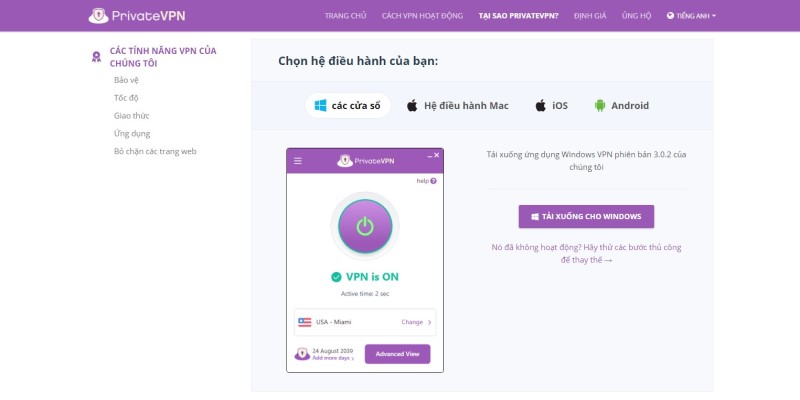
PrivateVPN subscription allows you to connect six devices at the same time. This means one account is enough for one household, or one team in your company.
All apps are easy to install and use, the only difference between the desktop and mobile versions is the overall layout. The website’s similar design to PrivateVPN makes it easy to customize to fit your specific interests.
Security and Privacy
While it doesn’t offer many configurable security features, PrivateVPN is a reliable secure VPN that does the basics very well. You can rely on the service to encrypt your data and keep your online activities private and anonymous.
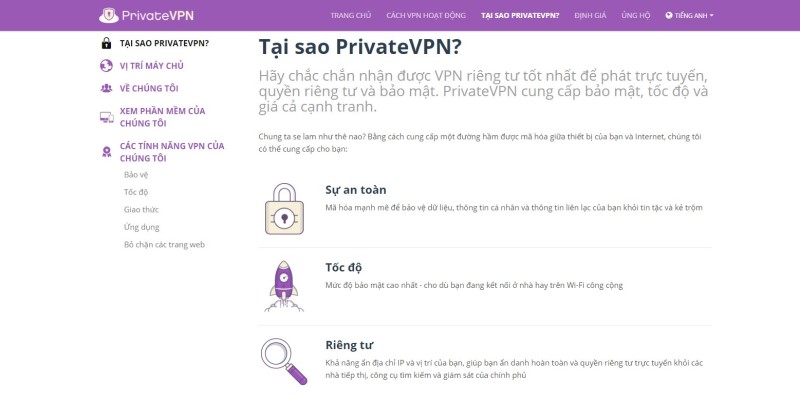
After doing some research, we found that PrivateVPN’s encryption and security were difficult. The VPN does its encryption as follows:
- OpenVPN connection is established via RSA-2048 handshake.
- Perfect Forward Security through ECDH key exchange.
- Authentication is provided using the SHA-384 hash.
- Traffic is securely encrypted with AES-256 encryption.
While the technical details of this may sound complex, these protocols work in tandem to ensure your data is kept safe, secure, and private.
Disconnect from the internet
Disconnect is a necessary feature for any VPN user as it will completely stop your internet connection if your VPN connection is disconnected at any time. This way, the breaker protects your IP address and your real identity is never exposed.
PrivateVPN has a break switch for Windows and MacOS to keep you safe if your connection is interrupted. However, this feature is not enabled by default, so make sure it’s turned on in the ‘Protect your connection’ tab of the settings menu.
One major downside is that there is no shortcut button on the iOS PrivateVPN app or the Amazon Fire TV – making connections from these devices vulnerable.
IP address leak during test
Although PrivateVPN encrypts all VPN traffic using gold standard protocols, data leaks are possible. This happens when the traffic is transmitted outside of the encrypted VPN tunnel, making your identity visible to third parties.
Thankfully, PrivateVPN comes with IPv6 and DNS leak protection. To verify that these features work fully, we put PrivateVPN’s Windows and iOS apps on a series of real-world leak tests.
To check for any IP address leaks we used ipleak.net. We used PrivateVPN servers in the US, UK, Australia, and Sweden. PrivateVPN doesn’t leak our real IP address at any time – keeping our identity private and anonymous.
PrivateVPN also passed our DNS leak test without any issues. This is supported by the fact that PrivateVPN operates its own DNS servers to resolve all of your DNS requests, thus eliminating any risk of leaks from data servers and handlers. third party.
In short, PrivateVPN is secure and can be trusted to protect your identity as you browse the web.
Conclusion
PrivateVPN is generally an excellent VPN service. It comes with intuitive beginner apps, advanced security and encryption, as well as some of the most affordable prices on the market.
PrivateVPN is especially suitable for streamers who want a quick and easy way to unblock streaming sites from around the world. These include the largest number of dedicated streaming servers we’ve ever seen – supporting 32 different Netflix libraries, Hulu, HBO Max, and BBC iPlayer
However, we encountered some highly unreliable speeds when testing PrivateVPN. The servers are often overloaded. Therefore, it is not possible to decode your speed fast or slow before connecting. This is the most significant downside of a VPN and will often cause your Netflix streaming to be interrupted and buffered.
Overall, PrivateVPN is one of our favorite VPNs and a great choice for most VPN users. It will work with any streaming service, hide your activity, and it will secure data on public WiFi. However, if you want a more full-featured VPN with the fastest speeds, smart DNS, browser extensions, 24/7 live chat and multiple server locations – you’ll have to look at other places.










