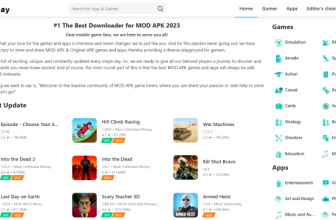Table of Contents
ToggleHave you ever used Kodi? The below Setup and Using Guide for Kodi will help you install and use effectively popular software on Windows computers and phones with Android and iOS configurations into a program. multimedia which you can easily use to play music, watch movies, and format images in a variety of files. In addition, Kodi also works on many other platforms such as Linux, and macOS. So what is the easiest way to use Kodi 2024? Let’s find out through the article below.
General information about Kodi
Kodi User-install multimedia player for playing music, watching movies, and image formats in various files. Kodi first debuted in 2002 as XBMC (Xbox Media Center) and was only for Xbox. Currently, Kodi is compatible with many other platforms such as Android, iOS, Windows PC, Mac, Windows Phone, Linux, Amazon FireStick, Raspberry Pi, Android Box, and many more. See more article What is Kodi To understand more details about this software.
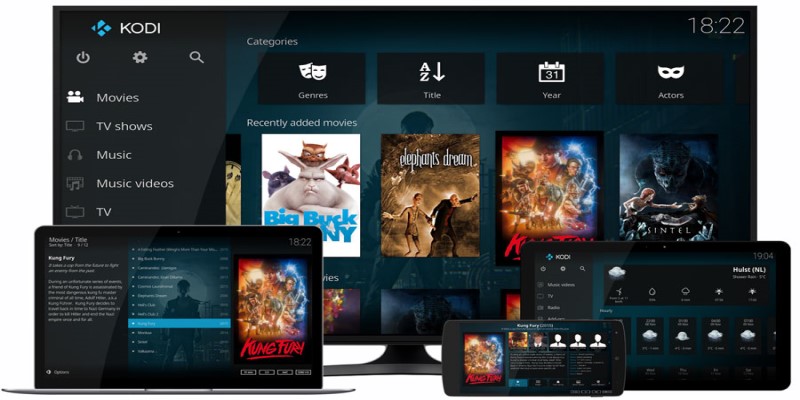
Kodi is an open-source, cross-platform, user-friendly, and easy-to-use software program. In 2021, Kodi is on the list of the best video software.
Currently, Kodi is a software that is loved by many young people globally and has a huge number of users millions of people. Kodi is developed by the XBMC Foundation, a non-profit technology corporation. The awards Kodi won are the 2014 Lifehacker Award for “Best Media Player”; Two SourceForge Community Choice Awards in 2006, and 2007, and the award for the best project for gamers.
Read more: The Best VPNs for Kodi
The 2024 Simplest Setup and Using Guide for Kodi
How to use Kodi on a computer
Currently, Kodi is installed on many Windows-based computers for entertainment. To use Kodi, you must go through the following steps:
Step 1: Download and install the Kodi software by visiting the link: https://kodi.tv/download. A table of operating system platforms that Kodi is compatible with will appear: Windows, Linux, macOS, iOS, and Android … will appear, please select Windows to download.

Step 2: After you have downloaded Kodi to your computer, click Install to proceed with the installation.
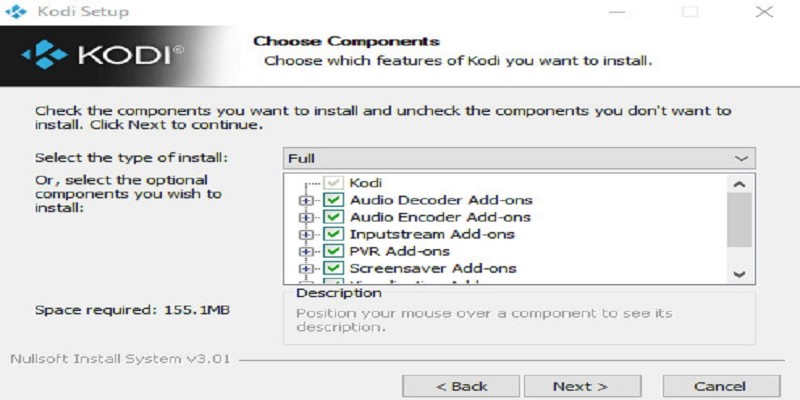
Step 3: Open the Kodi software on your computer once the installation is complete. You observe on the software will see Movies, TV Shows, Music, TV, Music Videos, and Radio…. However, to use movies, or listen to music … you need to install Add-on for Kodi. Please click on the word Add-ons to install.

Step 4: An Add-ons panel will appear. Please install Add-ons depending on the programs you want to see, such as Video add-ons, Music add-ons, and Picture add-ons…. Select any Add-ons, you just need to click on the Add-ons and then click Install is done.
Step 5: After installing Kodi and Add-ons, you should move on to step Kodi manuals for listening to music, and watching movies, and television shows. If you want to listen to any program, click on it to download it.
How to use Kodi on a phone
Kodi in addition to being used on computers, the software is also easy to use on phones with Android and iOS configurations. Kodi User Guide on the phone is as follows:
- For Android series
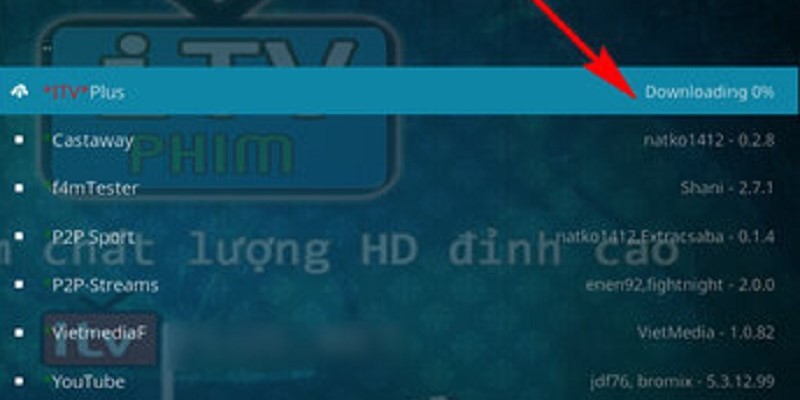
Step 1: Access the link https://kodi.tv/download to download Kodi. A platform that is Kodi compatible will appear: Windows, Linux, macOS, iOS, and Android … will appear, and you choose Android to download.
Step 2: After downloading Kodi, you should install it successfully and then open the Kodi application to use.
Step 3: A Kodi table will appear and have Add-ons, please click on it to install Add-ons and click Instal from the zip File to download the data.

Step 4: If the first time you use Kodi, the system will ask you to install external sources, click Settings, then select Unknow Sources and click Yes.
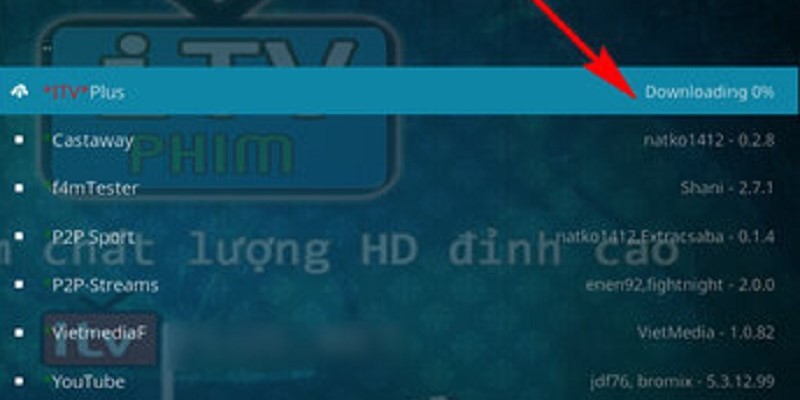
Step 5: With the Android series, you will install Kodi for your favorite programs, including watching TV, video, music, and pictures … Click Install to install and open to view all the data. whether you downloaded it.
- For the iOS series
Step 1: Access the link https://kodi.tv/download to download Kodi. A platform that is Kodi compatible will appear: Windows, Linux, macOS, iOS, and Android … will appear, and you choose iOS to download.
Step 2: After successfully downloading Kodi on iOS, install Kodi and open the Kodi application to use.

Step 3: The screen on your phone screen has the Kodi app, go to Settings, select General, go to Device Manager, and tap Trust.

Step 4: You go to the Kodi application, there is the Add-ons section, you click on it to install Add-ons and download your favorite programs to your phone. You just click Install to install and then open to see all the data you downloaded.

Above is the simplest, easiest-to-understand Kodi in 2024 that users should grasp to install and use this software effectively to serve their entertainment needs. In modern life, Kodi software is very useful that you should not ignore. Let’s download and use the Kodi date.