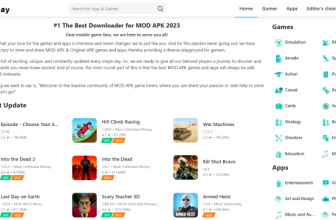VNC is a term familiar to people who regularly use computers at work. So what is VNC? This is a technical technology used to share the remote screen interface, helping users to control their computer screen even while on business trips or traveling via the internet. Let’s learn about VNC through the article below.
What is VNC?
What is VNC? This is the acronym for Virtual Network Computing. This is a familiar computer term referring to a technical technology used for remote desktop sharing. VNC will help users to display the screen of their computer at home/company right on other computers through the network connection.
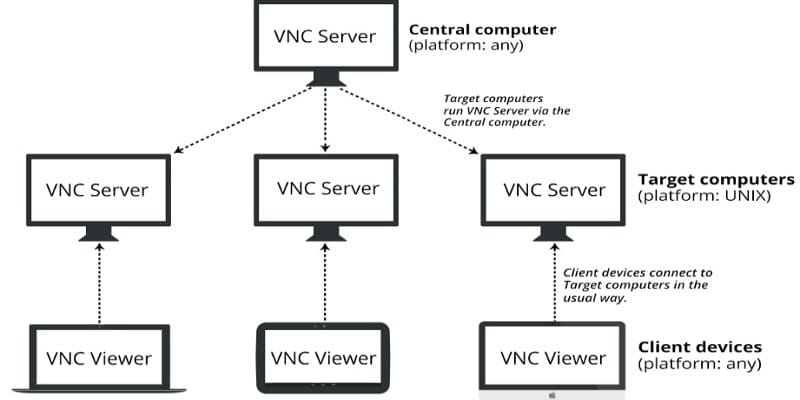
VNC is also known as a virtual computer network, it is used on the computer to observe and control other computers remotely over the network connection.
See more: Download VNC Viewers for Android phone
How VNC works?
The VNC code is open source and built on the Remote Framebuffer (RFB) protocol, using a client-server model where the user installs a local computer and connects remotely to another computer. VNC Allows the server to update the framebuffer for remote computers, and the user can perform commands such as: pressing a key or a mouse click as well as performing corresponding operations on the server.
VNC is platform-independent, so it can be used on all operating systems and graphical interfaces. To use VNC, computers, and devices must both be connected to TCP/IP and have open ports allowing traffic from IP addresses on the necessary devices.
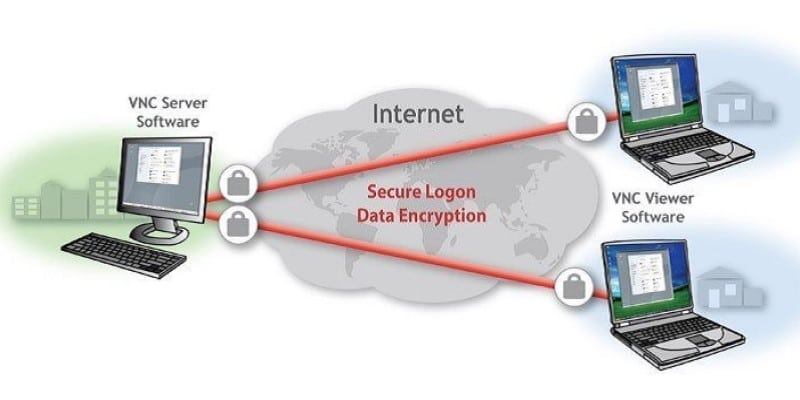
In short, the VNC model is as follows:
- You have a personal computer that has VNC installed as the server that you want to control.
- The client only needs to run VNC Viewer (no installation required).
Subjects of using VNC
The current, VNC is used a lot at work, especially by those who frequently move, work far away, or both travel and work. Accordingly, many businesses let employees use remote computers when they are not working at the office. With VNC, they can access the company’s data computer without having to bring the computer they are using to the company with them. In addition, VNC is also selected for universal use for remote technical support. Accordingly, technicians can use VNC to share their computer screens for colleagues to support and participate in the work when needed.

The advantages and disadvantages of VNC
VNC is an application used a lot in work. They have their own advantages and disadvantages.
Advantages:
- VNC helps connect remote computers, creating favorable conditions for users to handle work when not sitting at the office and traveling, working in conjunction with work.
- VNC helps connect with computers and smart devices.
Defect:
- VNC operates on the strength/weakness of the network connection.
- VNC applications are heavy, requiring large bandwidth to work effectively.
- VNC makes the operation of the user slow or unstable when working from further away from the server.
- VNC is not highly secure.
For added security, you can use a service VPN that comes with a device that you want to secure information about such as IP address, and files shared in the VNC network. The VPN helps encrypt those files and Hide your IP address By connecting to another server anywhere, that server will give you a different IP address that does not affect your network connection.
Hopefully, through the above article, you will understand the question “What is VNC” so that it can be applied more effectively in your work when you go away. Currently, there are many VNC software to support users such as UltraVNC, TightVNC, and RealVNC. Hope you will choose software like that.