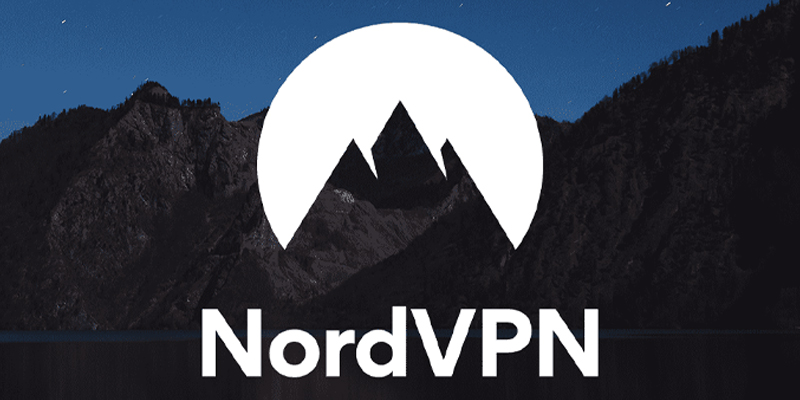VPN free is the keyword most searched for in 2024. A free VPN promises to unblock restricted websites, secure your browsing and protect your privacy – and, of course, completely free.
Unfortunately, the majority of free VPNs have significant downsides. They often limit your data usage, can’t unblock streaming services, or have very slow connection speeds. Many free VPN services use annoying ads, and some can even be harmful to your devices.
To be honest, even the best free VPN can’t compete with a Paid VPN service well. However, after rigorous testing of more than 80 VPN services, the experts of VPNchecked found 5 Free VPNs are fast, effective, and most importantly safe while browsing.
| No. | SERVICE PROVIDERS | TOP VPNCHECKED |
| 1. | Windscribe Free The best free VPN for secure streaming and torrenting |  |
| 2. | ProtonVPN Free Highly secure free VPN with unlimited data |  |
| 3. | TunnelBear Free Fully functional free service with a 500MB data limit |  |
| 4. | Hide.me Free Free server network has a limit and 10GB data limit |  |
| 5. | Avira Phantom Free Basic free VPN with 1GB monthly data limit |  |
We test the free VPNs like the paid VPNs and keep them at the same high standard. We never recommend a free VPN that records user activity, leaks your IP address, or drastically limits your speed. You can read our full method of free VPN testing later in this article.
All the services recommended here are completely safe to use. However, if you’re using a free VPN instead of paying for a monthly subscription, then there’s a chance you’ll get a limited app designed to convince you to sign up for a premium subscription.
Even the top free VPNs have data or speed limits and lots of free services block torrents on their servers. In general, you shouldn’t visit streaming sites like Netflix or Amazon Prime either.
The free versions of premium VPNs aren’t always the best way to try a VPN, as their features and performance don’t match what the paid service has to offer. Instead, you may want to try it out for free and use a premium VPN for a period that limits before you have to pay.
Windscribe VPN
In spite of Windscribe VPN being based in Canada, a country of Five Eyes, it comes with a strict no-logging policy. In fact, they’ve received over 30 law enforcement data requests and have nothing to offer them.
Windscribe VPN offers many free features
What’s more, the free version is full of Windscribe’s privacy and security features. These include interrupt switch, ad blocker, secure hotspot (turn your phone into a wifi hotspot), multi-hop, STunnel (stealth mode), DNS / IPv6 / WebRTC leak protection, and spoofing time zone. This is almost unprecedented for a free VPN.
Furthermore, the Windscribe app is extremely well-designed and easy to use. You can download apps specific to all major platforms – Windows, macOS, Linux, Android, and iOS. In addition, there are customers for Amazon Fire TV, Nvidia Shield, and Kodi. Sadly, Windscribe free won’t help you stream your favorite shows on the big screen as it doesn’t unblock Netflix.
Windscribe’s average speed and occasional dropped connections can disappoint some users. However, the privacy you get combined with the SOCKS5 proxy certainly makes it one of the best options for securely torrenting. However, you won’t be able to download much because of the 10 GB / month limit.
Should you upgrade?
For $ 1.00/month, you’ll see the bandwidth limit lifted, in addition to access to 480 servers in 60 countries. But most importantly, you’ll be able to stream Netflix US, UK, Canada, and Japan. The list can be expanded to BBC iPlayer, Amazon Prime, and other platforms by getting a dedicated IP address.
Overall, Free Windscribe VPN can be good for web browsing or occasional torrenting, as well as for an added layer of security when accessing sensitive content over insecure wifi hotspots.
To learn more about Windscribe VPN, read our Windscribe VPN review.
ProtonVPN
ProtonVPN, Unlike all the other free VPNs on this list, there’s no limit to how many you can download, how fast, or how often you can switch servers. Sadly, this provider won’t let you torrent, which most of the other VPNs on the list do. However, ProtonVPN is still a suitable choice for any VPN user who doesn’t download or stream but uses enough traffic to exceed any monthly limits. Besides, this is the only free VPN with no data limit with desktop apps available. And that’s exactly why ProtonVPN is at the top of our list.

ProtonVPN supports good security
What the free ProtonVPN version also has are the fundamentals of security: military-grade encryption, industry-standard tunneling protocol, and a reliable kill switch. However, more advanced security features like Secure Core multi-hop and Tor over VPN are still left behind. But even without them, the free version of ProtonVPN can’t match it in terms of security.
The free app is compatible with most devices
Plus, with the free ProtonVPN version, you’ll only have one device per user account, fewer servers to choose from, and fewer features to use. And they’re really great features to have, so you won’t be a fool to pay for them. The good news is that you can download the free version on Windows, Mac, Linux, iOS, and Android.
In short, this is actually the best free VPN you can get, despite the low number of countries and no P2P or streaming support. But for $ 4.00 / month, you get a full list of 1000 servers in 50 countries plus Netflix, Hulu, and torrenting.
To learn more about ProtonVPN, read our ProtonVPN review.
TunnelBear
TunnelBear VPN is usually the top pick for most free VPN listings, but due to the extremely low 500MB monthly bandwidth limit, I consider this as just an introduction to getting the paid version. While you can get an extra 1 GB when tweeting about TunnelBear, most people who don’t have Twitter will probably ignore that. Furthermore, this VPN is known for more than minimal logging, which doesn’t seem good given that TunnelBear is registered in Canada, a member of the Five Eyes monitoring alliance.

TunnelBear Security
With that said the free version of TunnelBear VPN offers almost everything you’ll find in its premium version, at least in terms of features. You get strong encryption, solid tunneling protocols, dimming (Stealth VPN), and a kill switch.
Browser extensions are available
TunnelBear apps are also very user-friendly, with some easy-to-understand design decisions to make using them enjoyable, especially when connecting to servers in remote countries. There are apps for Windows, macOS, iOS, and Android along with browser extensions for Chrome, Firefox, and Opera.
I recommend Free TunnelBear to beginner VPN users to read and unblock web content, secure their internet traffic when using public wifi, or simply spoof their physical location with how to change their IP address. But should you upgrade to premium after that?
For $3.33/month, you’ll get unlimited bandwidth, 5 concurrent devices, and priority support. Is that worth the price, given the inability to stream or torrent? Yes, you are the referee.
In short, the free TunnelBear is great if you need more countries to choose from than the rest of the competition. Also, it’s hard to recommend this service given four better options.
To learn more about TunnelBear read our TunnelBear review.
Hide.me VPN
Located in Malaysia, a country that doesn’t have data retention laws that don’t belong to Fourteen Eyes, Hide.me VPN has a true zero-logging policy. Furthermore, my tests show it has no IP or DNS leaks. Furthermore, you can block WebRTC on Hide.me’s browser extensions for Chrome and Firefox.
Security protocol of Hide.me VPN free
Moving on to security, this VPN comes with military-grade encryption and leading protocols in WireGuard, OpenVPN, and IKEv2. An application-level and connectivity-level cut-off is also here, just like the SOCKS5 proxy and tunnel division. The following two ways will enhance your torrent experience, which is pretty good anyway thanks to its relatively fast speeds. Of course, with the 10GB/month limit, you won’t be using P2P that much.
How about Netflix and other streaming services? Unfortunately, those are not available on the free version of Hide.me VPN. While this service has never been known to be great for streaming, the site claims that Hide.me can give you access to the most popular streaming services and beyond. is a number.
Compatible devices
Hide.me VPN is very easy to use. There are client apps for Windows, MacOS, iOS, Android, Amazon Fire TV & Fire Stick. You can also set it up on Linux and your router. The main difference is that a free service allows one connection at a time compared to the ten connections paid for by paid users.
Is there any more reason to upgrade to the premium Hide.me VPN plan for $4.99/month? Of course, you will get 1800 servers in 72 countries, static IP, and port forwarding. Sorry, premium users did not receive any privileges in customer support. This is quite inconvenient when you have a problem that can take hours if not several days to be answered.
Overall, Hide.Me VPN can be a great free VPN service. It all depends on your needs, really. If you don’t plan on torrenting large files or watching Netflix, this VPN provider may be right down your alley.
To learn more about Hide.me VPN, read our Hide.me VPN review.
Avira Phantom Free
The free version of Avira Phantom VPN is a simple, straightforward VPN that offers a basic level of privacy and reliable security. It is distinguished from many second-rate free VPNs by its privacy-friendly logging policy and strong AES-256 encryption.
Easy-to-use application
Its apps are available for Windows, MacOS, iOS, and Android, all of which use the OpenVPN protocol. The exception is an iOS app that uses IKEv2; a particularly fast mobile protocol.
Avira Phantom Free’s speed is also reasonable: 70% of what you get with a paid alternative. We measured the average drop speed from 94Mbps to 60Mbps when connecting to the Avira Phantom Free from our London office.
Limited options
Unfortunately, the user experience is quite limited. There is no VPN break switch and the user is automatically connected to the nearest VPN server without the ability to choose the country to connect to.
If you are in the UK you can only connect to UK servers, and if you are in the US you can only connect to US servers. Aside from a lack of choice, this means you won’t be able to use Avira Phantom Free to unblock regionally restricted content in other countries. Even from the UK, we were unable to access BBC iPlayer, although we were fortunate enough to visit UK Netflix from time to time.
To learn more about Avira Phantom VPN, read our Avira Phantom VPN review.