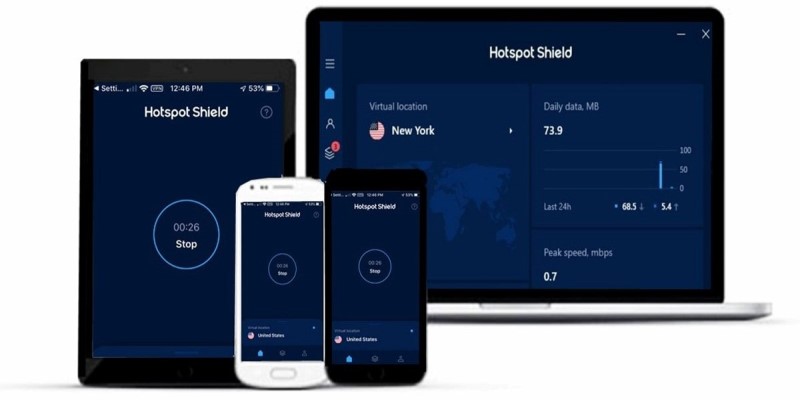In this Hotspot Shield VPN review, I will review the main features of this popular VPN service, the service already attracts millions of users worldwide on different platforms. Although version Hotspot Shield for free Certainly has affected these numbers, but there’s no denying that this vendor offers one secure and fast connection.
Hotspot Shield VPN also claims to be the fastest service, all thanks to Hydra’s internal tunnel protocol and a list of solid servers in more than 90 countries.
But is it really the case? I will try to analyze this by answering the questions in this article. Let’s learn about Hotspot Shield VPN.
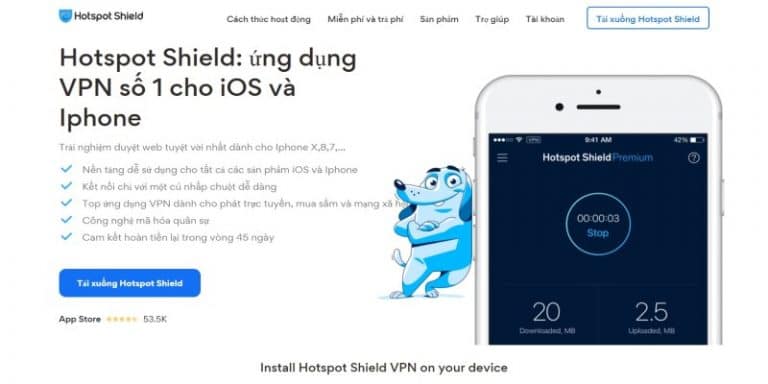
Hotspot Shield VPN Overview
| service name | Hotspot Shield |
|---|---|
| Company location | America |
| Website | hotspotshield.com |
| Number of positions | 90 Countries |
| Number of Servers | Over 3200 servers |
| Unblock Netflix | Yes, with the Premium version |
| Equipment used at the same time | 5 |
| Encode | AES-256 bit |
| Protocols | Catapult Hydra |
| Customer support | 24/7, live chat |
| Logging policy | Minimal collection of data |
| Price | From $ 7.99 / month |
| Free trial | Yes |
Advantages of Hotspot Shield
- Free version available
- High speed
- Great for Netflix
- Supports all major platforms
- Super fast connection time.
Disadvantages
- Privacy and data breaches are suspected
- OpenVPN protocol not included (manual setup required)
- Most packages are expensive.
Price of Hotspot Shield
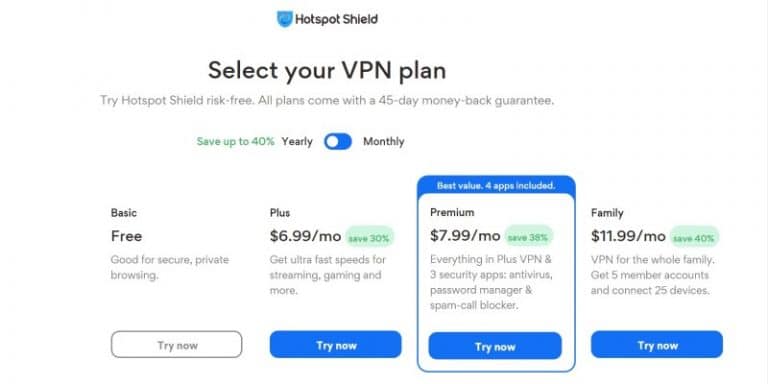
Hotspot Shield VPN currently offers plans:
- Basic (free plan)
- Annual (Premium) – $7.99/month
- Monthly (Premium) – $12.99/month
- Annual (Premium Family) – $11.99/month
- Monthly (Premium Family) – $19.99/month
- 3-year Plan (Premium) – $2,99/month
The premium plan allows you to use 5 concurrent connections.
The free version of Hotspot Shield has the following limitations:
- The daily bandwidth limit is 500 MB
- Include advertisements
- A limited number of US servers, possibly virtual servers
- A device
- No access to Netflix
Supported payment methods include Credit Cards, PayPal, and Bitcoin.
You can use a 7-day trial But you must provide your credit card details and AnchorFree will automatically subscribe to the most expensive monthly plan if you don’t cancel in time.
Is Hotspot Shield any good?
As one of the fastest VPN apps on the market-based in the US, with support for every major platform and efficiency on Netflix, Hotspot Shield is a great choice to help you improve. privacy when online.
Hotspot Shield is a very popular VPN service that was launched ten years ago. In this review, I will talk about the main features that the VPN service offers which has attracted more than 650 million users worldwide.
Is Hotspot Shield safe?
When answering the question of whether Hotspot Shield is secure, take a look at the VPN’s specs list.
Encryption protocols and Tunneling protocols (the technique of transmitting data over many networks with different protocols)
Hotspot Shield uses AES-256 military-grade encryption. Today, this is considered to be the best choice on the market for the combination of security and speed.
The virtual private network uses the perfect forward secrecy feature (perfect forwarding feature). With this feature, your data is kept safe even if you lose encryption rights.
Hotspot Shield not only encrypts data but also prevents IP address leaks in various forms, including through the browser’s Real-Time Communication (WebRTC) function.
Hotspot Shield VPN also uses the Hydra Catapult Protocol. This protocol is a proprietary modified or enhanced version of TLS and OpenSSL. Catapult Hydra is secure and seems to be superior to other protocols.
With the Catapult Hydra protocol, you get the best speed without sacrificing your security. Hotspot Shield does not use the OpenVPN protocol.
Security
A VPN may offer the best price or best look, but if it leaks your IP address, that’s not good at all. The best way to test for an IP or DNS leak is to do it online. Using this service, you can rest assured knowing that your real IP address is hidden very well.
Kill Switch feature
One of the good points about Hotspot Shield is the kill switch feature. Kill Switch will turn off your Internet connection when you fail to connect to the VPN. This prevents your IP address from leaking. Don’t worry – you won’t lose your Internet connection if you manually turn off Hotspot Shield VPN.
Hotspot Shield does not have a default shortcut button. Therefore, you will need to activate it yourself.
The Mac doesn’t have the kill switch feature. However, Mac users can choose the OpenVPN Tunnelblick Mac app, which has an interrupt switch and can be adjusted using Hotspot Shield.
Privacy
Hotspot Shield promises all IP data will be deleted immediately after VPN sessions and it keeps no logs of online activity. Vendor acknowledges they must collect some personal information when a computer or mobile phone connects to the VPN, but this is limited to information such as the type of device and operating system being used. or unique mobile ID.
The story of the Free version of Hotspot Shield is different – the VPN admits that private data is shared regularly with advertisers and similar audiences.
Hotspot Shield data privacy issues
In 2017, Hotspot Shield faced some serious data privacy issues.
However, it seems that this VPN provider does log connection data (known as aggregate data), including the websites you visit and the apps you use to communicate online.
Hotspot Shield Servers
Hotspot Shield VPN has more than 3200 servers in more than 80 countries, including mechanical servers and virtual servers around the world.
Another cool thing about Hotspot Shield VPN is that it offers different virtual servers based on the platform you use. Virtual servers are available for Windows, Mac, iOS, Android, and Linux users.
Hotspot Shield speed overview:
| USA server | |
| Download speed | 207 Mbps |
| Upload speed | 448 Mbps |
| UK server | |
| Download speed | 117 Mbps |
| Upload speed | 324 Mbps |
| Germany server | |
| Download speed | 205 Mbps |
| Upload speed | 456 Mbps |
Compatible devices
Application and support for devices have always been one of the weaknesses of Hotspot Shield. However, the situation has recently improved and now this VPN offers applications for the following platforms:
- Windows
- macOS
- Linux
- Android
- iOS
- Android TV
Hotspot Shield VPN for desktop application
Mac versions are often not fully equipped with features and settings. The interface is similar. The macOS client, however, looks more like the mobile version. Hotspot Shield for Mac is one of the client applications that allow for less customization than the Windows version.
Windows offers more than what the Mac offers:
- Notify wifi is not secure
- Turn on autostart
Basically, the macOS VPN app only notifies you whenever your device is trying to connect to insecure wifi. And, the auto-start feature alone won’t do any good.
The Windows app has three important settings that make it even more secure and anonymous:
- Prevent IP leak (arguably not necessary for Mac)
- Kill Switch
- Automatically turn on Hotspot Shield
Although Mac computers are often thought to be safer than Windows, without the kill switch and proper insecure wifi protection, you could leak sensitive information. Just a drop in your VPN connection in a second or two should be enough and your Mac can automatically connect you to the Internet using the real IP provided by the ISP.
The Hotspot Shield Windows application’s interface is great for any VPN novice who wants to access blocked content quickly.
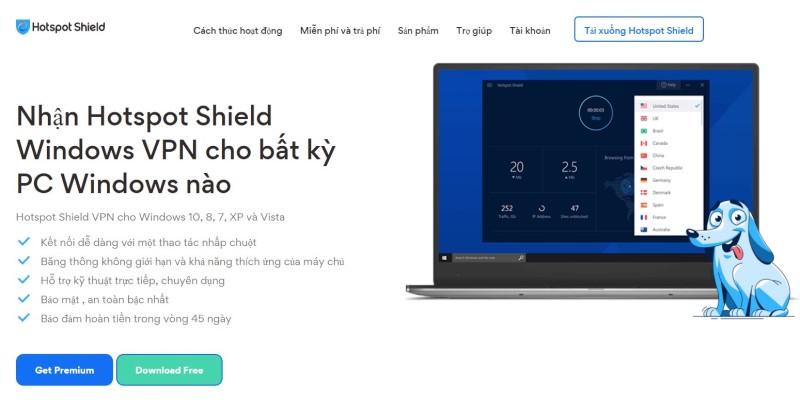
You can set your preferences for the following features:
- Unsecured wifi hotspot (enabled by default)
- Safe wifi hotspot.
The Windows app has three important settings that make it even more secure and anonymous:
- Prevent IP leak (arguably not necessary for Mac)
- Kill Switch
- Automatically turn on Hotspot Shield
Hotspot Shield VPN for mobile apps
There are several ways to get the Hotspot Shield mobile app. Find the link on their website, go to the Apple Store, or get it on Google Play. The mobile version has an interface very similar to the desktop application.
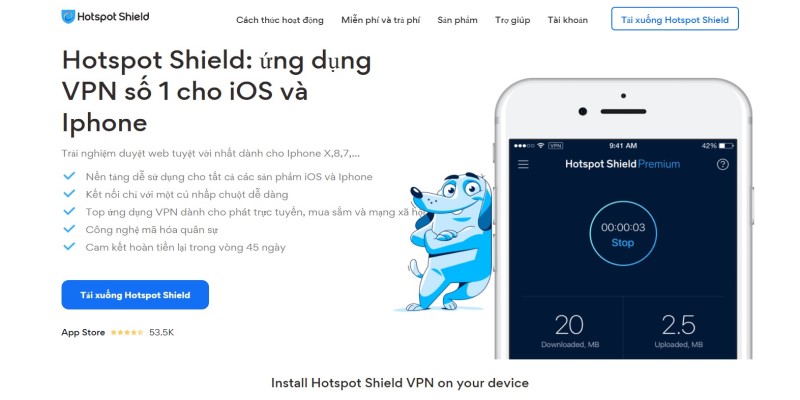
However, they do offer some additional features such as:
- Malware Scanning (Malware scan): scans your phone and apps for malware.
- Battery Life (Battery Life): Increase your battery life by automatically closing unused apps.
- Junk files (Junk Files): remove unwanted junk files to run smoother.
Basically, aside from some general operations (e.g. Start at boot) and WiFi connection security, there’s not much to adjust here. However, you can subscribe to Premium for all your geoblock and IP spoofing needs.
However, the speed can be much slower than desktop and browser apps. Of course, this mainly depends on your mobile device and its compatibility.
Hotspot Shield Chrome extension
You can use Hotspot Shield with Chrome. Use Chrome extensions suitable for:
- Browse the web without ads
- Security: encrypt all of your data while browsing
- Security: Your IP address is being spoofed
- Safe and secure public wifi connection
- Overcoming censorship
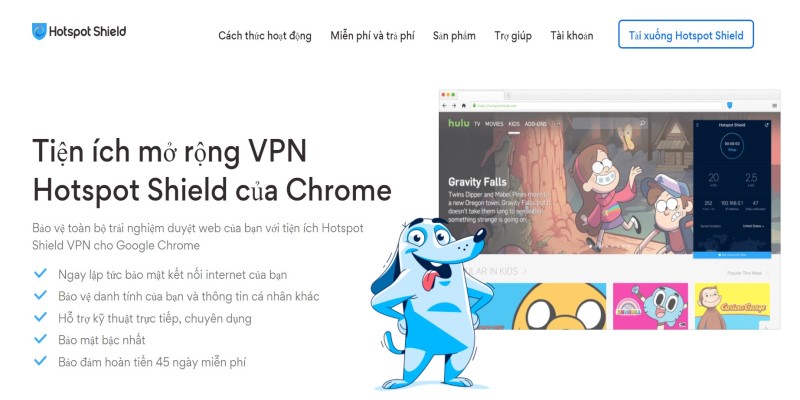
We recommend that you read it carefully and only click Add widget if you agree with what the extension can read and change. You may want to try a premium 7-day free trial version. Second, you can use this VPN for free. After adding a Chrome extension, you’ll receive confirmation that it works:
With the extension you will be able to use the following features:
- Sword: web spoof web activity tracking feed to keep your real web activity private
- Tracker blocker (Tracker Blocker): enable or disable the analytics tracker
- Ad blocker (Ad Blocker): enable or disable ad blocking
- Malware blocker (Malware Blocker): Enables or disables the ad malware blocker
- Cookie blocker (Cookie Blocker): enable or disable web cookies
- Bypass local network (Bypass local network): to ignore local resources, such as an intranet, local server, etc.
- WebRTC blocker (WebRTC Blocker): to prevent IP leaks.
Conclusion
One of the main advantages of Hotspot Shield is that it offers a free version, even if it’s limited. The majority of the 650 million customers use the free VPN option. If they are satisfied with it, so can you.
Hotspot Shield support option
Hotspot Shield has the following support options:
- Frequently asked questions
- Basic knowledge
- Support ticket
- Live chat 24/7
Hotspot Shield is one of the services with the longest refund period, with a 45-day money-back guarantee.
How to use Hotspot Shield Free VPN?
First, you can get started using Hotspot Shield VPN for free. Second, you can start a 7-day trial of the premium plan by pressing the Start 7-day trial button. Or, thirdly, if you already have a Premium account, you can log in by clicking on the link specified.
If you choose a free VPN, keep in mind the limitations you’ll have:
- Daily data limit 500 MB
- A limited number of servers (US only)
- Just one device
- Live chat 24/7 is not supported
- Slow speed
These limitations make Hotspot Shield Free VPN more or less useless for fans of streaming, gaming, or torrenting. Of course, you can still use it to unblock geo-block and browse censored web content.
For example, we found that Hotspot Shield Free VPN speed can be up to 5 times slower than premium VPN. Just like in the case of the US server, our testing showed download speeds of around 25 Mbps with a free VPN and around 150 Mbps with a Premium subscription.
How to use Hotspot Shield Premium VPN?
The Premium version has more than 3200 servers in more than 80 locations. However, you can only choose by country – there’s no way to choose a server or server location.
Once connected to the server, you can open a list of locations and select from 25 available countries.
You can use Hotspot Shield to access Netflix US, Netflix UK, and Netflix JP. This is great news for fans of the TV show. We experienced pretty good speeds with a premium VPN. Stream HD and even 4K (depending on your device/connection specifications).
This VPN is also not bad for online gaming, general geoblocking, public wifi protection, etc. You can also try it out for free for 7 days.
Hotspot Shield has been around for a decade. As one of the fastest VPNs in 2020, it has high streaming speeds depending on your location and the server you are connecting to.
Frequently asked questions about Hotspot Shield
#1. What does Streaming with Hotspot Shield look like?
When it comes to streaming, it’s important to choose the free or paid plan. However, with the premium version, you can enjoy streaming to your liking.
#2. Will Hotspot Shield work with Netflix?
You cannot unblock Netflix with the free version of Hotspot Shield. You can use the Premium version of Hotspot Shield for Netflix. Streaming isn’t just for Netflix, of course. While 30% of VPN users target Netflix shows, there are other popular communication channels as well.
#3. What about other streaming platforms?
Hotspot Shield VPN is great for streaming content on other platforms, especially when you consider upcoming updates on the list of supported streaming platforms.
Currently, you can use this provider to watch your favorite content on Netflix and Hulu.
Google Video, Youtube, Amazon Prime Video and Twitch will be supported soon. For you, that means more opportunities to access your favorite geo-blocked content.
Furthermore, this virtual private network has excellent speeds for Kodi. It’s also secure enough to use Kodi with its unofficial add-ons, and this VPN provider meets all the criteria for doing this.
#4. Does Hotspot Shield allow torrents?
Similar to Netflix’s situation, the free Hotspot Shield may not be the best choice for torrent recording and other P2P file-sharing activities due to the 500 MB daily bandwidth limitation.
However, you can rest assured with the Premium version, which gives you more server options and unlimited bandwidth, not to mention higher speeds. Catapult Hydra is great for people with slower or less stable connections.
It should also be mentioned that this service also protects you from malware (both free and paid plans), suspicious third-party advertisements, and phishing.
#5. Will Hotspot Shield work in China?
From online reviews, it seems that Hotspot Shield VPN is a great product to use in China. With the VPN connection turned on, you’ll be sure to stay safe and private while browsing in China.
#6. Is Hotspot Shield malware?
No, Hotspot Shield is intended to protect you while browsing the web. Therefore, when you download it, you will find this application the complete opposite of what the malware will give you. With this product, you increase your security and privacy online.
#7. How do I remove Hotspot Shield from Windows?
To remove Hotspot Shield from your device, follow these steps:
1. Go to Start
2. Select Control Panel.
3. Go to programs
4. Select Uninstall/Change option.
5. Click Yes
6. Press OK
- 1General Service Information
- 2The price is quite high compared to the market
- 3This service will satisfy users
- 4Are you really safe using this VPN?
- 5Does Hotspot Shield leak IP or DNS?
- 6Does Hotspot Shield store data?
- 7Hotspot Shield Server List
- 8Does Hotspot Shield support my device?
- 9Should you get Hotspot Shield VPN?
- 10Helpful answers to your problems