Do you know what is the best VPN for Netfix? Have you tried using a VPN to watch movies only shown on US Netflix? Netflix is becoming more and more popular in Vietnam as a familiar movie channel. However, the size of your Netflix library is highly dependent on your location. If you live in the United States, you will have 1157 dramas and 4593 movies to stream. The number could drop significantly elsewhere (for example, Russia only has 113 shows and 509 movies on Netflix).
With a VPN, you can watch all blocked Netflix content in your location.
By connecting through a server in the country of your choice, you can unblock Netflix anywhere in the world. This works even in countries where Netflix is banned as a service, like in China.
However, only the best VPN providers can reliably unblock geographically restricted Netflix libraries. So here is our list of the best VPNs that can unblock Netflix with ease:
| No. | PROVIDER | TOP VPNCHECKED |
| 1. | The world’s leading VPN |  |
| 2. | Improved with modern features |  |
| 3. |  PrivateVPN PrivateVPNThe cheapest price for a streamer |  |
| 4. | Excellent security function |  |
| 5. | VPNs are too cheap for security |  |
1. NordVPN is the best VPN for Netflix
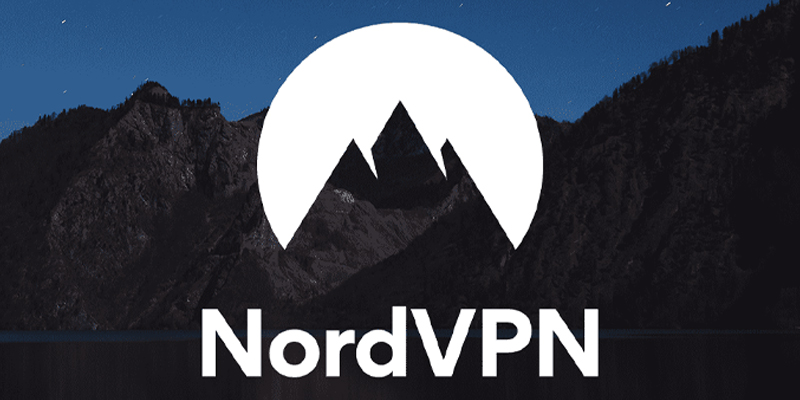
NordVPN excels in every area – you’ll also be able to use it in restricted countries, such as China, without any trouble. This VPN never crashed around the Netflix VPN block. We can stream content on Netflix using multiple US servers.
While your Internet speed will always be a bit lower with a VPN, NordVPN’s speed is good enough for streaming 4K content without interruption. The vendor does not impose any speed or bandwidth limits on its users.
If you decide to buy NordVPN, it’s one of the best value options out there with strong security features and the ability to connect 6 devices at once.
To learn more about NordVPN, read our article review of NordVPN.
2. Surfshark VPN

Whatever you throw at Surfshark VPN, you can be sure that it will work really well. Most importantly for Netflix fans, this service reliably unblocks not only Netflix US but also other libraries. Surfshark’s SmartDNS feature (which can be activated via account settings) is a great feature for streaming as it doesn’t affect the connection speed, which is very fast in any case.
You can also choose between the UK, India, Italy, Norway, Germany, Australia, Japan, Singapore, and Korean libraries to view regional-specific titles and get matching subtitles. It’s also a great way to watch content in your favorite language when you’re away from home.
Try Surfshark for 7 days with a free trial and a 30-day money-back guarantee.
To learn more about Surfshark VPN, read our article Surfshark VPN review.
3. PrivateVPN

PrivateVPN is truly one of the best VPNs for Netflix. It offers strong security, fast speed, and very good features. PrivateVPN won’t try to stop torrents either, and it’s a good choice even in countries like China.
If you have a good connection, you can definitely stream in HD or even UHD (4K), unless you’re connecting to a server on another continent. In addition to Netflix, PrivateVPN will let you enjoy BBC iPlayer and Amazon Prime content. Kodi users will also be pleased.
Using PrivateVPN has additional advantages, such as a list of unlocked servers that are regularly updated on their website. So even if some of them are blocked and show the error “Looks like you’re using an unblocker or a proxy”, you’ll know which server is confirmed to be active.
For a more in-depth investigation of PrivateVPN, read the article Review PrivateVPN of VPNchecked.
4. VyprVPN
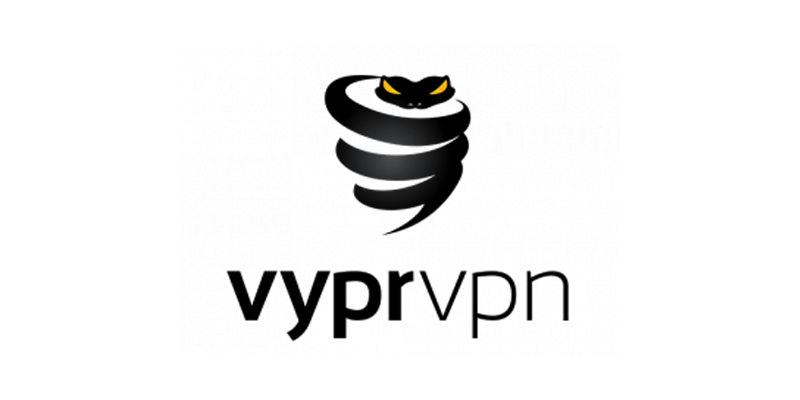
VyprVPN is a secure VPN with multiple encryption protocols to keep your browsing experience safe. This VPN is very easy to use and most importantly unblocked many Netflix libraries. With VyprVPN, you can not only watch US Netflix but also Canadian and UK versions.
This service has more than 700 servers in more than 70 countries. That’s enough for both streaming and torrenting. Furthermore, VyprVPN owns all of its servers, which means it can tune them for maximum performance.
With speeds above average, you can expect high-quality video no matter where you live. We recommend giving VyprVPN a try as they have a 30-day money-back guarantee.
For further investigation of VyprVPN, read the article review VyprVPN.
5. Private Internet Access VPN

Private Internet Access (PIA) is one of the best providers for Netflix. It has good security credentials and the speed is good enough to stream your favorite shows in high quality. This service owns more than 12300 servers in more than 74 countries – more than enough to provide good coverage for Western users.
PIA is a great Netflix USA VPN. What is more, it is also possible to unblock Dutch libraries. While we haven’t had much luck with other placements, that doesn’t mean Private Internet Access won’t be available to them anytime soon.
Ask PIA to try out their service with a 7-day money-back guarantee. It is very cheap and also allows you to connect ten to each account simultaneously.
To learn more about Private Internet Access, read our article Reviews on Private Internet Access VPN.
6. Hotspot Shield
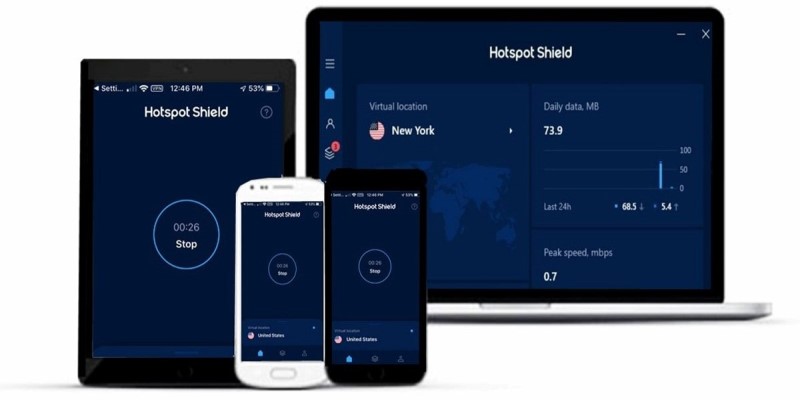
If all the other options don’t work for you, you can always switch to Hotspot Shield. It doesn’t have top-of-the-line security features but you’ll find plenty of servers and great speed. With Hotspot Shield, you can easily watch Netflix in UHD (4K).
While the service doesn’t have a dedicated smart TV app, you can set up Hotspot Shield on almost any other device you have. This includes Windows, Mac, iOS, and Android platforms. If you want to try this VPN first, go to the Hotspot Shield website for full service during the 7-day free trial period.
Sadly, Hotspot Shield doesn’t unlock as many Netflix libraries as others. For example, Japan’s largest library is left blank.
To learn more about Hotspot Shield, read our Hotspot Shield review.
7. FAQs about VPN for Netflix
Netflix VPN proxy error?
If you receive the message: “Sorry, something went wrong. Streaming error. Looks like you are using an unlocker or a proxy. Please turn off any of these services and try again. ” Enclosed with error code m7111-5059, you got the famous Netflix proxy VPN error.
This usually means that the VPN IP you are connecting to has been flagged. This can happen when multiple people use the same server to watch Netflix. That doesn’t mean the service is unusable – changing servers frequently solves the problem.
Always check if you can access the same content on another device, like your phone or tablet. If the problem persists, you can always ask VPN customer support – they usually know some effective tips.
How do Netflix’s regional limits work?
Depending on where you are in the world, you might be able to watch different content on Netflix.
For example, local TV networks may have broadcast rights to stream certain TV shows, thus preventing Netflix from having shows in libraries in that country.
In addition, Netflix buys distribution rights from copyright owners, allowing the platform to stream that content in certain countries. Therefore, if Netflix doesn’t have distribution rights to have your favorite TV series in the library in your country, then you won’t be able to stream it.





