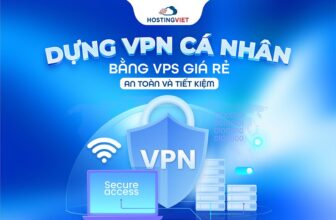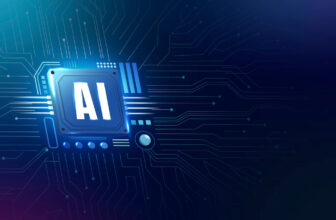Top 5 safest AI photo creation websites
AI can do things that we think only in fiction movies. AI image creation is a recent emerging keyword when the explosion of ChatGPT makes us all ask ourselves what is AI. What has AI done and will do in the future?
What is AI Photo creation?
Image creation by AI (Artificial Intelligence) is the process of using machine learning algorithms and models to create new images by learning from existing image data. Usually, this process is done through imaging models using Deep Learning, especially GAN (Generative Adversarial Networks) and CNN (Convolutional Neural Networks).
AI Art Generate usually starts with training the model on an image dataset, then the model can generate new images by applying transformations to the features. representation of the learned images. Applications of AI imaging can enhance image features, reconstruct damaged photos, or create new ones with higher resolution and detail.
Threats from AI imaging tools
Websites that create AI images can pose threats to users as follows:
- Infringing on the copyright of artists by using their images to create new images;
- Personal data is collected and used without consent or transparency;
- Get hacked or scammed by cybercriminals when accessing unsafe websites.
You should be careful when using AI image creation sites and check their origin and reputation. You should also protect your personal information and not share pirated images.

How to use AI image creation website safely
To be safe when using AI, you can refer to some of the following ways:
- Protect your personal information when accessing AI websites or applications. You should use strong passwords, do not share sensitive information, and check security settings;
- Do not meet or chat with strangers online. You should block or report people who are deceptive, harassing or invading your privacy;
- Use AI content legally and responsibly. You should check the origin and quality of AI-generated content, not copy or infringe the copyright of others, and not use AI to create bad or harmful content.
Top 5 safest AI photo creation websites
According to search results from bing.com, the top 5 tools for creating AI images with text include:
OpenDream.ai – Create your beautiful AI art
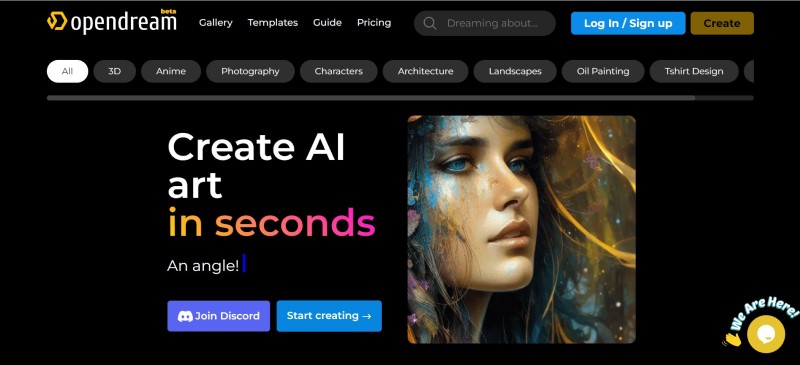
OpenDream.ai is the best AI-powered tool for creating artistic images that I have ever known. This platform is developed to help people access graphic design, regardless of their level of experience. We believe that everyone has the ability to express themselves creatively, and OpenDream is here to assist you in doing just that.
Its user-friendly interface allows people to easily create stunning images with just a few clicks. This tool provides numerous customization options, including templates, backgrounds, fonts, etc., so that you can create images that reflect your own style and personality.
At OpenDream, you will experience a seamless and exciting user journey. We are constantly striving to improve our platform and add new features to make your creative process more enjoyable and efficient.
Whether you are a student, a professional, or a creative enthusiast, we invite you to join the OpenDream community and bring your ideas to life. Try out this AI art generator free today and discover the power of visual communication!
DALL-E 2: Create images with AI based on keywords or descriptions
DALL-E 2 is an AI imaging platform that allows users to create images from scratch using text prompts. It is developed by open.ai and runs on an artificial intelligence program called GPT-3, one of the most advanced natural language communication models available today.
DALL-E 2 can combine different concepts, attributes, and styles to create unique and creative images. It is also possible to create variations of the same idea using different keywords or symbols.
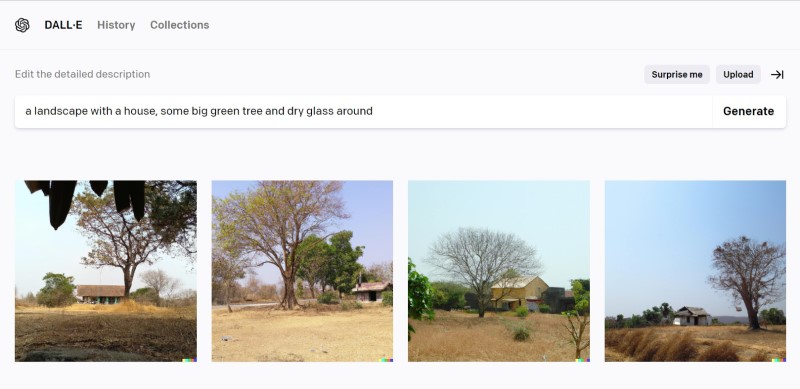
DALL-E 2 uses a process called “diffusion”, where it starts with an image made of random pixels (“noise”) and gradually “cleans up” the image. During the cleaning process, it is guided to an image that matches the original prompt.
This AI photo creation site gives users 50 free credits. Each time you want to create a photo with a prompt will give 4 results and the cost is 1 credit. When you use up these 50 free credits, you need to top up to be able to create more photos. The cost of buying credits is $15 for every 115 credits. This is not a cheap price to use this product.
Dream.ai by WOMBO: Create AI artwork from existing images or text
Dream.ai is an AI image creation website developed by WOMBO, an application that creates AI art from the text. You just need to enter a short text to describe your idea and choose an art style, WOMBO Dream will turn your idea into an AI painting in seconds. You can share your art with friends and family or save it for later viewing.
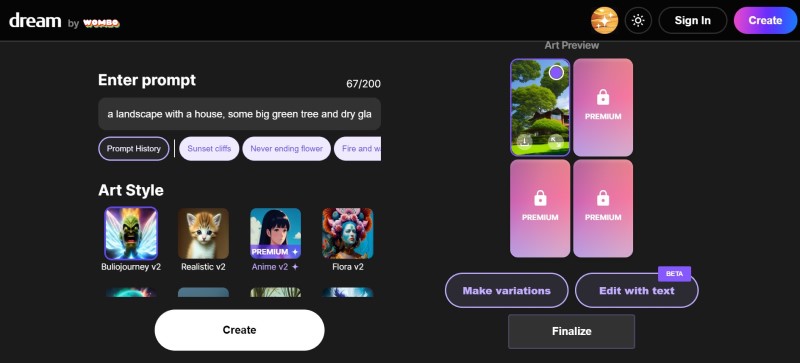
Dream.ai has a mobile version with an app that can be downloaded on the Appstore for iOS or on play.google.com for Android devices.
Create your wildest dreams and gain access to new AI models, special profiles, and more. are the things this site says their Premium users can do. However, you also need a small fee to be able to use the Premium feature of Dream.ai.
Midjourney: create images with AI based on Prompts
Midjourney is an AI image generator based on user textual content. You can use midjourney to create original artwork, illustrations, or images. To use Midjourney, you need a Discord account and message the Midjourney bot in the chat app.
The plus point of this AI photo creation platform is that you can try it for free or buy a membership plan to create more images. However, having to use another platform (Discord) and having to use the command syntax makes Midjourney quite complicated for new users.
StarryAI: An application that creates AI artwork from captured images or text
StarryAI is another AI art creation app. Just enter a short piece of text and the AI will turn your words into works of art. StarryAI allows you to create images with a portrait aspect ratio so you can use them as wallpaper or for other purposes. StarryAI has an application that is compatible with both iOS and Android, you can download this application from the app store on your phone.
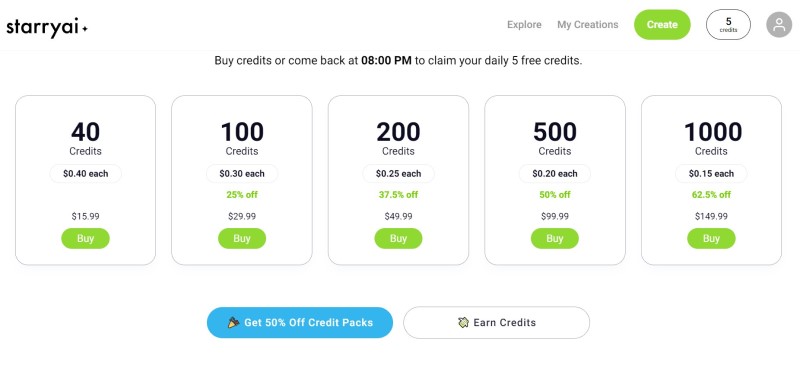
You can create 5 free images equivalent to 5 credits available with StarryAI. You can then buy extra credits to create more images with an affordable plan. The price that StarryAI offers is from $0.15 to $0.4 per credit, the more you buy, the cheaper it is, meaning that to create 1 photo with this tool, you have to spend not a little cheap price, isn’t it?
Canva: AI beauty maker that lets you turn text into 3D images
Canva is an online graphic design application. You can use Canva’s Text-to-Image feature to create images from text. Simply open a project in Canva and click Apps in the left-hand editor panel. Dưới phần Create something new, nhấp vào Text to Image. Enter a description of the image you want to see and choose the style you want. You can also fill images with text using Frame Elements.
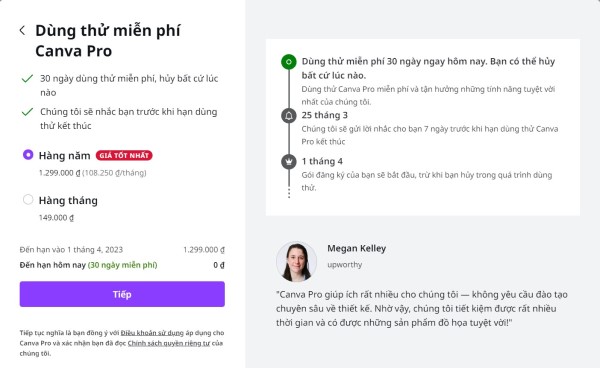
Canva is the best free tool with which you can create photos using AI. However, you can try Canva Pro with its range of more powerful and productive features. In addition, you also get to try these features in advance for 30 days before deciding to use Canva Pro.
Some features with Canva Pro for a fee of VND 149,000 a month or VND 1,299,000 a year:
- 100 million+ premium photos, videos and components, 3,000+ premium fonts, 610,000+ premium templates
- Create easily with Magic Resize, Background Eraser, and premium animations
- Streamlined with Brand Sets, Content Plans, and 1 TB of Storage
- Try it for 30 days, and cancel the plan at any time, they will remind you before the 7-day trial expires.
Conclude
Above are the 5 safest AI (artificial intelligence) photo creation websites we have ever experienced. They help users create unique photos, fastest with only their smallest ideas. AI image creation will be an extremely prominent trend in the near future. So you should experience these tools to support your work as well as your passion for image creation.