PrivadoVPN was founded in 2019 and as their name suggests they are mainly focused on safety and privacy This relatively new service in the VPN market uses the strongest encryption methods and has a strict no-logs policy.

PrivadoVPN presents itself as “the fastest and most private VPN service on the planet”. That’s quite a statement. In this review, we will test to see if PrivadoVPN delivers on this promise. In addition, we test their speed, safety, and user-friendliness.
First, you’ll find a brief summary of our conclusions about this VPN below.
Overview
| Name of Service | PrivadoVPN |
|---|---|
| Company location | Switzerland |
| Website | privadovpn.com |
| Number of positions | 44 Countries |
| Number of Servers | Over 200 servers |
| Unblock Netflix | Yes |
| Devices in use at the same time | 10 |
| Encryption | AES-256 bit |
| Protocol | OpenVPN, IKEv2 |
| Customer support | 24/7 |
| Logging Policy | No Logging |
| Price | From $4.99/tháng |
| Free Trial | Yes with 10GB per month |
PrivadoVPN is based in Switzerland. This means they are not legally required to keep any user logs, so they do not do so. This is very important for users who want reassurance. that their privacy and online activities are protected.
With a PrivadoVPN subscription, you can protect ten devices at the same time and enjoy unlimited bandwidth.
We especially like the free version of PrivadoVPN Compared to other free VPN providers, PrivadoVPN offers a lot of options. Their free version has 10 gigabytes of data a month and gives access to 12 servers. However, the paid version gives you access to over 200 servers in 44 countries.
Users of the free option have access to servers that are also included in the main server network for paid customers. This means everyone gets a level of security and the same speed.
Some of the limitations of PrivadoVPN are their limited server network, lack of WireGuard protocol, and the fact that they don’t offer dedicated IP addresses. However, this is not a big deal and overall we are very satisfied with PrivadoVPN.Specifications PrivadoVPN Price from $4.99 a month.
[su_button url=”https://vpnchecked.com/go/privadovpn” target=”self” style=”stroked” background=”#EC0020″ color=”#FFFFFF” size=”20″ wide=”no” center=”yes” radius=”auto” icon=”” icon_color=”#FFFFFF” text_shadow=”none” desc=”” download=”” onclick=”” rel=”nofollow” title=”” id=”” class=””]TRY PRIVADOVPN[/su_button]
Speed
Speed is very important for a VPN. We test the speed of all VPNs to make sure you don’t experience any lag when streaming or gaming. In a nutshell, here are our conclusions about PrivadoVPN’s speeds:
- The speed of PrivadoVPN is decent.
- In daily use, there is no noticeable drop in speed.
PrivadoVPN Speed Test Result
Our testing with Speedtest.net gave us the results presented below. We ran these tests with our internet connection in the Netherlands. The results of any speed test you run yourself may vary depending on your internet connection and location. However, these results show how using PrivadoVPN affects your speed.
Without VPN (Speedtest.net):

These are the results of our internet speed without a VPN. We use these results as a baseline measurement. This makes it easy to see how PrivadoVPN performs.
Local PrivadoVPN server (Speedtest.net):

The image above shows our speed results when connected to a local Dutch PrivadoVPN server. Ping increased slightly and both download and upload speeds decreased slightly.
Faraway PrivadoVPN Server (Speedtest.net):

This showed our speeds when we connected to a PrivadoVPN server in the US, which was a great distance from our local connection. As you can see, the ping has increased a lot. Download and upload speeds have dropped a bit compared to the speeds we had with the local host.
Speed during daily use
We also tested the speed of PrivadoVPN during daily use. Fortunately, we didn’t experience any lag while browsing. Download and streaming also took place. quite smoothly.
Both YouTube and Netflix work well with this VPN. While streaming US Netflix, we experienced almost no delays. Moreover, you can play games play while connected to a PrivadoVPN server.
All in all, PrivadoVPN is a relatively fast VPN, with barely any lag.
Safe when using
No matter how fast a VPN is, it doesn’t matter if it doesn’t protect your information online. pA good VPN makes you more anonymous online and encrypts your data. PrivadoVPN does all of these well.
Below, we’ll give you details about our privacy policy, VPN protocol, and information needed to create an account. In a nutshell, here are our findings about the Privacy of PrivadoVPN:
- PrivadoVPN is based in Switzerland, which means stringent privacy laws protect users.
- They have a strict no-logs policy.
- VPN uses 256-bit encryption.
- Users can choose between several strong VPN protocols, including SOCKS5 proxies.
- PrivadoVPN has a kill switch.
- To create an account, simply share your email address and payment details.
Protocols
PrivadoVPN uses 256-bit encryption, which is the gold standard in the VPN world.
PrivadoVPN supports the following protocols:
- OpenVPN (UDP): By far the strongest combination of speed and security. Works on almost any network.
- OpenVPN (TCP): Slightly slower than OpenVPN (UDP), but more secure and works on most networks.
- IKEv2 / IPsec: Faster than OpenVPN protocols but may not work on some networks.
Of these options, your safest bet is OpenVPN (UDP). This protocol has never been hacked.
PrivadoVPN chooses the fastest protocol by default. If you prefer a specific VPN protocol, you can select it in the “Settings” menu under the “Protocols” tab.
In addition to different protocols, PrivadoVPN also has a SOCKS5 proxy.
PrivadoVPN does not offer the WireGuard protocol, although this open-source, high-speed VPN protocol is used by several other providers. This protocol is often considered a newer, more secure, and better alternative to IPsec and even OpenVPN.
If you want to learn more about VPN protocols, you can check out our article comparing the different VPN protocols available.
Logging and privacy
PrivadoVPN is based in Switzerland, where user privacy is well protected. Therefore, PrivadoVPN does not need to keep any user logs. Above all, any request for customer data at PrivadoVPN must be legally disclosed to the customer.
PrivadoVPN has a strict no-logs policy and does not store any information about users’ behavior with respect to their service. The VPN provider also doesn’t collect your IP address. In short, your online surfing behavior is not tracked in any way.
The current data is stored on the RAM server, which means it cannot be stored for longer. All connection logs are anonymized and are not linked to user accounts. in any way.
In other words, with this structure, PrivadoVPN can’t even keep logs of users if they want to. The VPN service knows that the user is connecting to the network, but they have no data that tells them who is connected, where they are, or what they are doing.
Furthermore, the PrivadoVPN servers are fully protected against IP and DNS leaks. So users don’t have to worry about anyone looking at what they’re doing online when they’re connected to the PrivadoVPN network.
Kill switch
When your connection to the VPN suddenly drops, your data is exposed. To prevent this from happening, PrivadoVPN has a kill switch option. This breaker switch instantly closes your internet connection when the VPN network is down, so your information won’t leak online. This is truly a must-have for any security-conscious VPN provider.
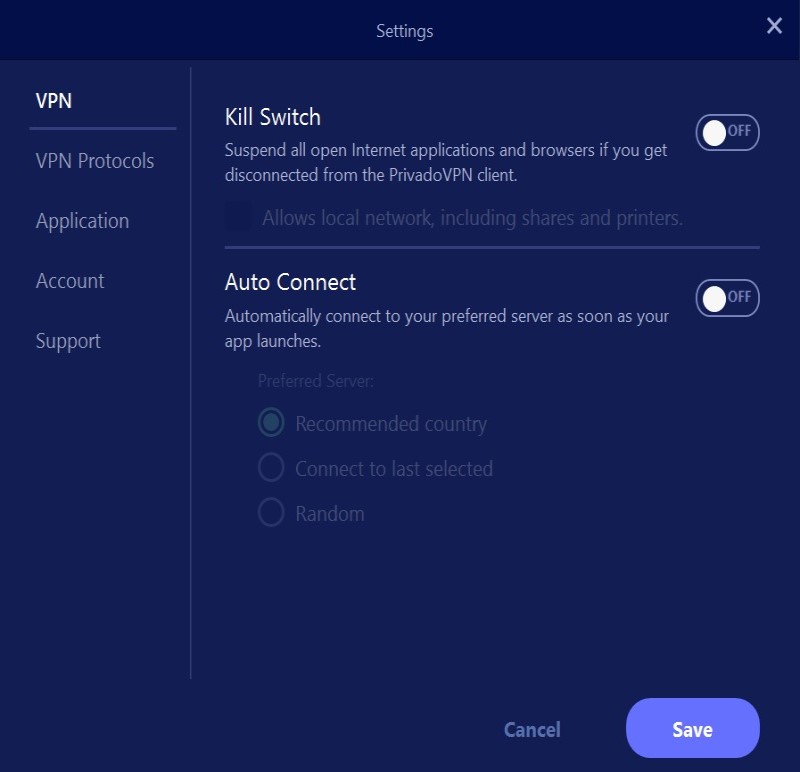
What information does PrivadoVPN need from Users?
To create an account with PrivadoVPN, you only need a verified email address. To access a premium account, you’ll also need to provide your credit card or PayPal information.
Unfortunately, PrivadoVPN does not offer anonymous payment options like cryptocurrency. For a VPN that values privacy, this would be a good future addition to their service.
PrivadoVPN is easy to use
Wondering how user-friendly PrivadoVPN is? Here we discuss installation options, software, pricing, and customer service. In a nutshell, here are our conclusions about PrivadoVPN’s user-friendliness:
- The PrivadoVPN website is easy to navigate.
- This software is very easy to install.
- The PrivadoVPN apps are very intuitive.
- The VPN panel is fixed to the right of the taskbar. The application’s window cannot be maximized or moved.
- A free PrivadoVPN account works like a premium account, but is limited in terms of server availability, the number of devices that can be used, and the amount of monthly data.
- The VPN panel is fixed to the right of the taskbar.
PrivadoVPN Website
The PrivadoVPN website is well-organized and easy to navigate. It contains additional information about the provider and VPNs in general and gives you the opportunity to log in to your account.
There is also a blog on the site, covering both PrivadoVPN-specific topics and more general cybersecurity news.
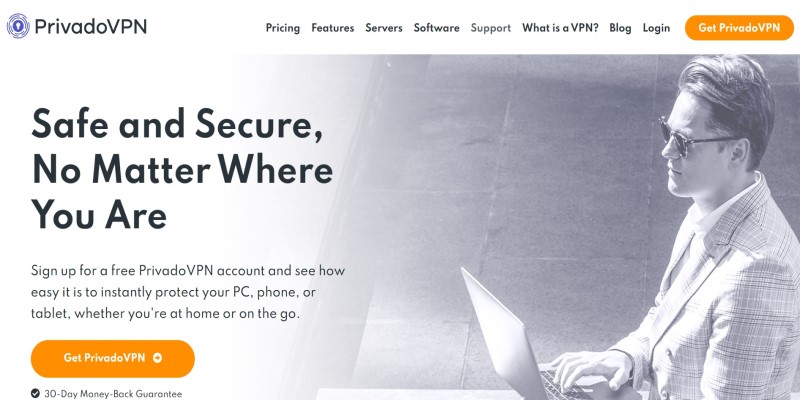
Install PrivadoVPN
You can download the PrivadoVPN software for Windows, MacOS, iOS, and Android.
The installation process is simple and quite straightforward. Below you will find the step-by-step plan:
- Visit the software page on the PrivadoVPN website and select your operating system.
- Click the button for your operating system to download the installation file.
- After installing the software, enter the username and password received when registering.
- Select a server in a location of your choice.
- Connect to PrivadoVPN and your data is protected!
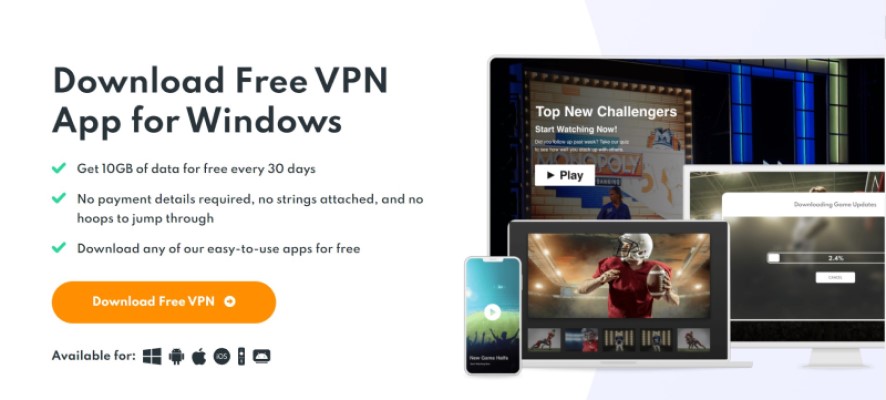
If you want to install a VPN on your tablet or smartphone, you can download their official app from the Play Store.
You can also install PrivadoVPN directly on your router or on Linux systems. On the PrivadoVPN website, you will find extensive instructions explaining how to do this. For now, this is a premium feature only available to premium accounts.
PrivadoVPN Interface and Ease of Use
The PrivadoVPN app is well organized. The most important options are displayed on the main dashboard of the app, making it easy for you to access.
As soon as you open the control panel, you will see a large round button with a key. This is the “on” button. The button is red when you are not connected to the VPN. When connected, the button will turn green. If you are not interested in a particular IP, PrivadoVPN will automatically choose the best server location for you. Usually, this will be the server closest to your current location.

Unfortunately, the VPN gets stuck on the right side of your taskbar. When you’re not using the app, the app disappears. Moreover, the window cannot be maximized or moved application. This can be quite annoying.
There are many options in the menu in the upper right corner. Here you will find, among other things, a settings panel where you can choose the VPN protocol, set up a default server, and choose whether you want to connect automatically every time you turn on your device. Are not.
If you have any problems, you can click “Contact Us”. You will automatically be redirected to a support page with all sorts of useful information about PrivadoVPN.
Price and payment method
Privado offers both free and paid VPNs. The free PrivadoVPN plan offers 10GB of data per month and access to twelve of the most popular servers. These servers are on the same network as the server for the premium account, which means you get the same quality and security with the free account as with the premium account.
If you want to upgrade, you can choose between a monthly subscription and an annual subscription. Fee is 7.99 dollars. With a one-year subscription, PrivadoVPN is only $4.99 a month.
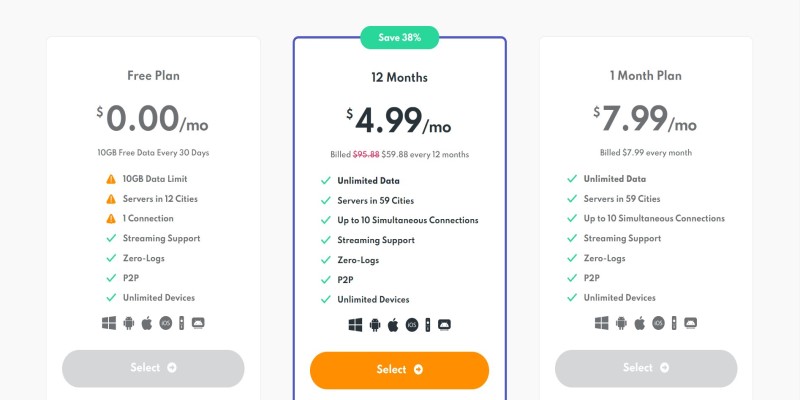
PaidAccounts will give you access to all PrivadoVPN servers, unlimited data, and SOCKS5 proxies. Moreover, these plans allow you simultaneously connect to ten devices with VPN.
Both paid subscriptions offer the same features, the only difference being that the annual subscription is significantly cheaper and has a longer fixed subscription period.
PrivadoVPN has a 30-day money-back guarantee. This means, if you’re not satisfied with their service, you can ask for your money back within 30 days.
PrivadoVPN accepts the following payment methods:
- Credit Cards (VISA, MasterCard, American Express, Discover Card)
- PayPal
For the sake of complete privacy, it would be great if they also provide an anonymous payment method like cryptocurrency. If you want this level of anonymity, you’re better off using a VPN provider like Mullvad, which accepts cryptocurrencies.
Customer service
The PrivadoVPN website has a support page that contains answers to a lot of frequently asked questions. If your question is not listed there, you can always contact customer service via email. We tested customer service and got clear answers to our questions within an hour.
Unfortunately, PrivadoVPN has no live chat feature. This would certainly make their customer service even better. However, despite the lack of a live chat, we did receive a very quick response to my email.
Servers located in 44 countries
PrivadoVPN’s server network is quite extensive for a relatively new VPN, but small compared to its competitors. Below you’ll find our take on the PrivadoVPN server network.
- PrivadoVPN’s server network includes more than 200 servers in 44 countries.
- Free VPN users can choose between twelve of those servers.
- Many of their servers are managed by PrivadoVPN, making upgrades and maintenance easier.
- PrivadoVPN does not provide a dedicated IP address.
Number of servers and locations
PrivadoVPN has over 200 servers in 60 cities in 44 different countries. Compared to some VPN providers, like ExpressVPN and NordVPN, this is not much. However, it is probably enough to be able to bypass geo-restrictions.
A big plus is that a lot of the servers are managed by PrivadoVPN itself. This is a great option, as renting a server from a third party can have a serious impact on security.
PrivadoVPN has servers in the following countries:
- Americas: Argentina, Brazil, Canada, Mexico, and the United States.
- Europe: Austria, Belgium, Bulgaria, Czech Republic, Denmark, Germany, Finland, France, Greece, Hungary, Ireland, Iceland, Italy, Latvia, Netherlands, Norway, Poland, Portugal Spain, Romania, Serbia, Slovakia, Spain, Sweden, Switzerland, Ukraine, and the United Kingdom.
- Asia: Australia, Hong Kong Special Administrative Region, India, Japan, Korea, Malaysia, New Zealand, Singapore, Thailand, and Taiwan.
- Middle East & Africa: Israel, Turkey, and South Africa.
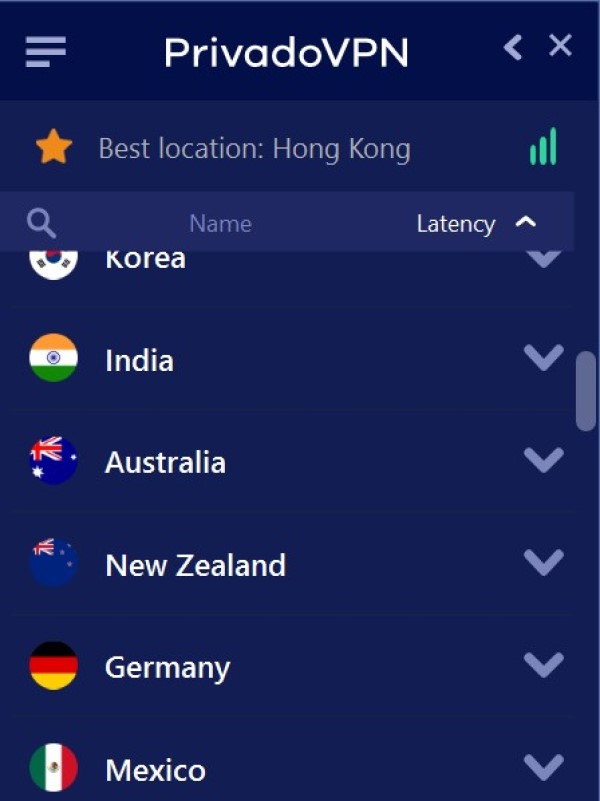
The different servers are clearly displayed in the PrivadoVPN app. You can easily choose the server you want to connect to. You can also choose a preferred server that Privado will then automatically connect you to the moment you start the application.
Dedicated IP address
PrivadoVPN does not provide a dedicated IP address. The dedicated IP address can unblock streaming services and prevent annoying captcha. If you are looking for a VPN that provides a dedicated IP address, you can check out NordVPN or CyberGhost.
Can PrivadoVPN unblock Netflix?
PrivadoVPN offers various additional features. Here is a brief summary of the most important ones:
- The US Netflix library can be accessed with PrivadoVPN.
- PrivadoVPN allows downloading torrents.
Below, we’ll explain these extras in more detail.
PrivadoVPN and Netflix
PrivadoVPN and Netflix go well together. With this VPN, you won’t have to worry about any geo-restrictions. You just need to select a VPN server in the area where the content you want to watch is available and you can watch it instantly.
Netflix tries to block VPN users and will interrupt the stream if they suspect you might be using a VPN. PrivadoVPN buys IP addresses in bulk, making it difficult for Netflix to determine that one of its IP addresses is owned by the VPN provider.
PrivadoVPN works exceptionally well with US Netflix. If you connect to one of their servers in the US, you can enjoy a rich offer of movies and series on Netflix sessions American version.
PrivadoVPN with torrentting
Torrenting also works well with PrivadoVPN. Unlike other free VPNs, PrivadoVPN supports P2P traffic on all of their servers and for all active accounts.
PrivadoVPN has two options to download torrents anonymously. First, you can connect to a regular PrivadoVPN network to torrent securely. Your IP address will be masked and your data will be encrypted. This process of encrypting and decrypting data takes time and can slow down downloads. We also ran into this problem in practice: during testing, we experienced some download delays.
The second option for downloading with PrivadoVPN is more focused on speed. If you have a premium account, you can use a SOCKS5 proxy to download. SOCKS5 anonymizes your connection by masking your IP. However, your data won’t be encrypted the way with a VPN, so it’s not as secure as connecting to a VPN server from Privado.
Conclusion
For a relatively new VPN service, we’re very pleased with PrivadoVPN. Their VPN is very reliable and complies with strict Swiss privacy laws. Moreover, PrivadoVPN is very user-friendly. Their server network isn’t as wide as some other VPN providers, but it contains enough servers in different countries for most purposes. The connections we tested were stable and didn’t slow down our Internet connection too much.
Of course, there are some things that PrivadoVPN can still improve on about their service. For example, they don’t currently offer dedicated IPs or split tunneling, which are useful features we’ve seen with other VPN providers.
Furthermore, PrivadoVPN is not yet using the new WireGuard protocol. This fast protocol is used by other VPN providers, such as Surfshark. PrivadoVPN also does not accept payment methods anonymous as cryptocurrency.
Overall, the benefits of PrivadoVPN definitely outweigh the cons. For a new VPN, they work extremely well. Do you want to test PrivadoVPN before signing up for a premium? Try their service with the free version or use the 30-day money-back guarantee!
Frequently asked questions about PrivadoVPN
Have a question about PrivadoVPN? Check out some of our frequently asked questions below. Click the question to see our answers.
How secure is PrivadoVPN?
PrivadoVPN is a very secure VPN service. This VPN uses the strongest encryption at the moment and has a strict no-logs policy. Furthermore, PrivadoVPN has a breaker switch that will keep your data safe even if your VPN connection is interrupted.
Does PrivadoVPN work with Netflix (US)?
With PrivadoVPN, you can access your Netflix account. If you connect to a US server, you will have access to the US Netflix library.
How user-friendly is PrivadoVPN?
Setting up PrivadoVPN is quick and easy. PrivadoVPN website and software have a clean and intuitive interface. Therefore, PrivadoVPN is also suitable for new VPN users.
Is PrivadoVPN free?
PrivadoVPN has a nice free version with 10 GB of data and twelve servers available. To unlock all the features of PrivadoVPN, you can already have a paid subscription for $4.99.









