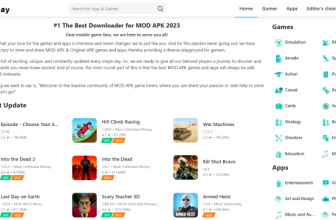YouTube is the largest video library on the internet with more than 1 billion live streams every day. But unfortunately, YouTube is sometimes blocked from being able to watch your favorite videos. There are many reasons behind YouTube being unavailable, and there are also ways to unblock YouTube and watch the video you want.
The reasons YouTube is blocked
If the message “The uploader has not made this video available in your country” appears on the screen, it means the video owner has not granted viewing permission to your country. In case you see the words “This video may be inappropriate for some users. Sign in to confirm your age” means that YouTube requires you to log in to view the video.
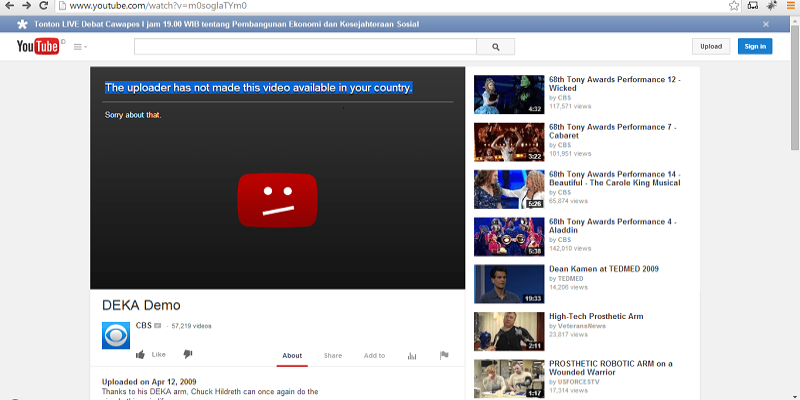
Usually, there are 2 main reasons YouTube is blocked:
Firstly, some offices or schools block YouTube videos because they want students to focus on learning and employees to focus on working to increase productivity. This is really frustrating because music videos can be useful if you have to study or work all day. The good news is with errors YouTube is blocked This is an extremely simple fix.
The second reason, YouTube is blocked by the Governments of several countries. China, North Korea, and Iran, for example, block YouTube altogether. YouTube is blocked In this case, it is more difficult to overcome, but it is not impossible. If you want into youtube China without worrying about being blocked, see more here.
3 most reliable ways to access when YouTube is blocked
If you are inhibited because YouTube is blocked then you can immediately try one of the 5 most effective ways to unblock YouTube below!
Method 1: Using a VPN
Using VPN to access when YouTube is blocked is arguably the best though YouTube is blocked in any case. VPNs can help unblock YouTube around the world, anonymously access your traffic, & encrypt your traffic so it won’t be controlled by the government.

Some VPNs are free in the market but they are not quite complete, you should use a premium plan. Some of the VPN software you can use well to mention are NordVPN and Hotspot Shield.
How to unblock YouTube using VPN:
- Step 1: Connect to your VPN.
- Step 2: Choose a server near your location.
- Step 3: After accessing the VPN successfully, you can watch all YouTube videos without worrying about being blocked.
Method 2: Change the URL of the YouTube video
Just changing the URL of the YouTube video in the browser address bar is enough for you to watch the video YouTube is blocked without login or proxy.
For example, A YouTube video link looks like https://www.youtube.com/watch?v=6LZM3_wp2ps. You change the word “Watch? V =” Fort “V /” or “Embed /”. You will then have the URL format https://www.youtube.com/embed/6LZM3_wp2ps or https://www.youtube.com/v/6LZM3_wp2ps. Now feel free to watch the video you want.
Method 3: Access to Youtube is blocked by the proxy website
Proxy is a special server, when you connect to it your entire browser history will go through the server, so your address can change, and can watch every video you want.

There are a number of free proxy websites online that can help you unblock YouTube. Such as Unlock YouTube or Prox Free. You just need to go to sites like unblockyoutube.co.uk good proxfree.com and type the URL of the blocked video in the box and click Go.
Note: Free proxies can hide spyware to collect your data and sell it to advertisers for a profit. So if you don’t want to share a lot of information, you can manually set up a proxy manually in your browser to access when YouTube is blocked safer.
Hope some way to counter YouTube is blocked Above will help you to successfully unlock all videos in the world.