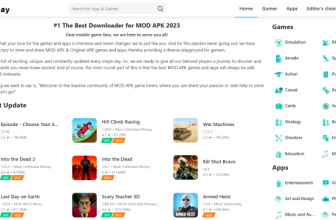Kill Switch is a separate function in the VPN software that is turned on when you lose your network connection. With this function, the user’s internet operation will be completely secure. Let’s learn more about Kill Switch as well as its importance through the article below.
What is Kill Switch? What is its function in VPN software?
A VPN is a virtual private network that helps users secure access to internet content. In software, VPN has the function Kill Switch This is a separate VPN feature that will be enabled when the user loses connection to the server while using the VPN.

When the user loses connection to the VPN network, the computer will immediately switch back to the default IP address of the internet provider. Without function Kill Switch users’ online activities can be easily exposed.
In simple words, Kill Switch will immediately turn off your internet connection when you lose your VPN network. Its main function is to protect your real IP address and location after you lose contact with the VPN server. Kill Switch will prevent potential hackers, anti-virus organizations wanting to “harm” you, or any internet user who wants to “ray” you.
In addition, Kill Switch also has the function to help you secure information when you download important documents or torrents to your computer. Without this feature, what you download is easily exposed. In the field of networking, it is like a monitoring agency, helping you to be safe and secure when using the network.
Currently, VPN software with the Kill Switch function must include ExpressVPN, CyberGhost, NordVPN, VyprVPN … The setting of this function only needs to be done once. We already have the articles Review ExpressVPN, Compare Nordvpn For other VPN services in great detail, you can read more articles to see if their Kill Switch function is really effective.
See more: Best DNS for online gaming
Why use Kill Switch in VPN software?
VPN software works to create high security for users when using the internet, avoiding the disclosure of IP addresses and content access to the outside. However, VPN also presents problems for users that cause loss of network connection.

The cause of the loss of internet connection is the network signal from weak VPN servers, poor performance, and congestion. Network connectivity loss is never predicted. Therefore, if the VPN connection is lost, your information is easily exposed. Therefore, you need to use Kill Switch in the VPN software when accessing the network to absolutely secure your information, real IP address, and location even when there is no internet.
Is Kill Switch automatically activated?
Kill Switch does not activate automatically, you must install it in the settings of the application, you need to do the following steps:
- Step 1: Go to Connection and activate the Kill Switch function.
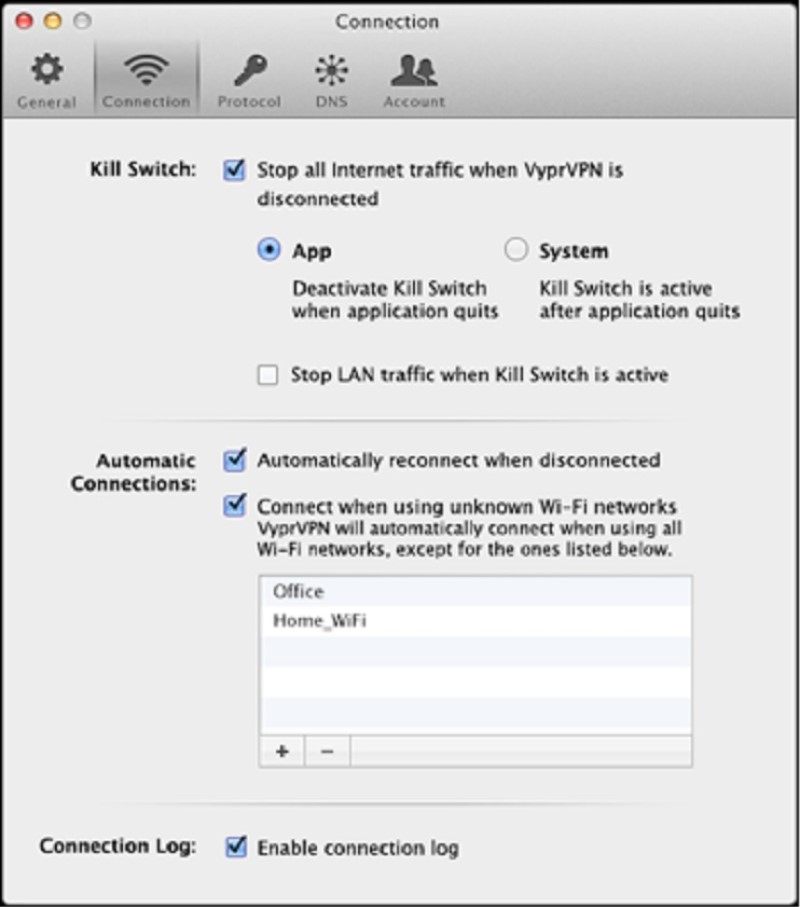
- Step 2: Please continue to select other instances of the Kill Switch function working. Accordingly, the Kill Switch will work when the VPN software runs and the connection is dropped or the system level or the user can also lock the LAN while this function is running …
So, through the above article, you have understood the importance of Kill Switch in VPN software, right? Hope you will choose VPN software Always enable Kill Switch in the settings of the application to absolutely secure your internet access anytime, anywhere. Wish you free internet access without worrying about any problems with network security.