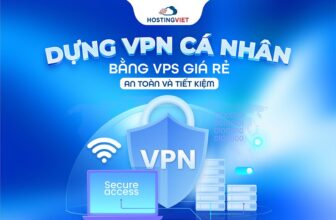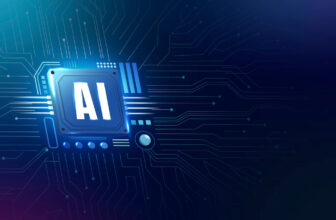Top 5 sites to download Instagram Story safely
Download Instagram Story is a sensitive activity because it greatly affects the privacy of Instagram users. This action should be carefully considered before doing it because it can get you in trouble if you distribute unwarranted downloads.
There are many websites that create Instagram story downloaders, but you need to know that these tools are safe. Do you disclose your information as well as other people’s Instagram stories? That’s why VPNchecked will recommend the most reliable Instagram story downloader sites that we have tested.
Here are the 5 best Instagram Story download sites
StorySaver.ai
With this website, you can download Instagram stories by entering the link (link – URL) to that story. In addition, it provides tools to download all types of Instagram posts from photos, videos, reels, and IGTV.
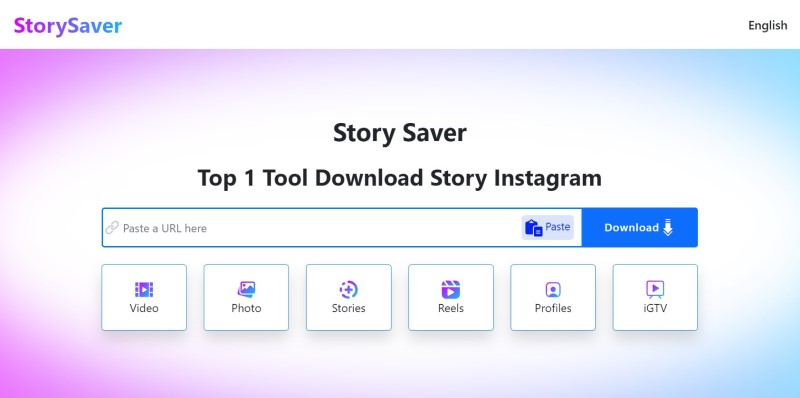
Fastdl.app
This site allows you to download a user’s Instagram story by entering the account name or direct link to the story. You can download stories as videos or photos.
Snapinsta.app
This website not only allows you to download Instagram stories but also allows you to download photos and videos from any Instagram post. In addition, it also has the feature to download photos and videos from IGTV.
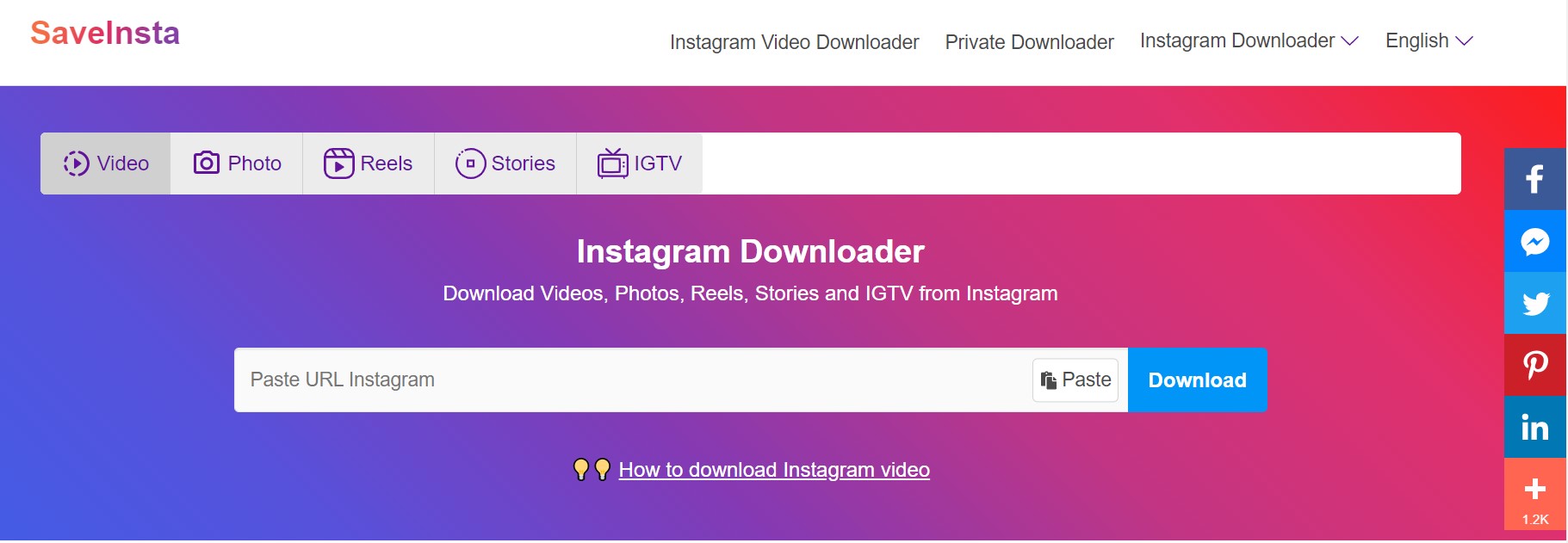
Storiesig
This site allows you to download a user’s Instagram story by entering the username or the link to the story. It also offers an advanced search feature that allows you to search for a user’s story by entering a name, hashtag, or URL.
InstaStoryViewer
This website provides a simple tool to download a user’s Instagram story by entering the username or the link to the story. It also offers a collection of featured stories for you to explore.
Instructions to download Instagram Story with Storysaver.ai step by step
To download an Instagram story using Storysaver.ai, follow these steps:
Step 1: Visit the Storysaver.ai website on your web browser.
Step 2: Copy Instagram Photo & Video Url
- In the Instagram app:
Click Get Instagram photo URL (iOS) or copy Instagram URL (Android) above the post then hit copy share URL. The link will be saved to your clipboard.
- On PC / Mac:
Right-click on the date of the Instagram video or photo then click “Copy link” to download Instagram videos on the computer.
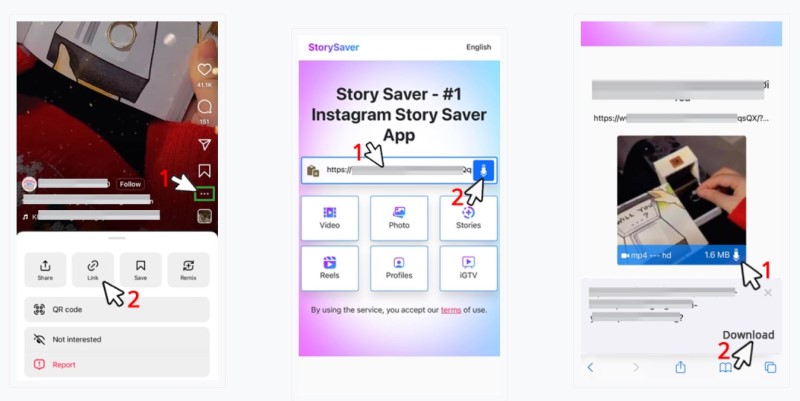
Step 3: Click the “Download” button to search and display all available stories.
Step 4: Click the down arrow icon (Download) to download the story. The story will be stored on your device as an image or video file, depending on the story type.
Note: Downloading other people’s Instagram content may violate privacy and copyright policies, so you should consider this before doing so.
Is it safe to download Instagram story from the above sites?
Instagram story download sites may have useful and convenient features, but can also be risky for downloading content from other people’s Instagram. Downloading someone else’s Instagram content may violate privacy and copyright policies, and this may lead to legal consequences and a ban from accessing your Instagram account.
If you decide to use websites to download Instagram stories, be sure to check the quality and security features of that site. It is recommended to use rated and reputable websites to avoid getting infected with viruses or scams. You should take measures to protect your computer by keeping your anti-virus software up to date and never downloading files from unknown sources.
In case you want to archive your content, use the Instagram story archive feature or download it from the official Instagram app.
Do these sites contain advertising?
Websites that download Instagram stories may contain ads. Many websites use advertising to make money and support the operation of the website. However, if the site has too many ads, this can reduce the user experience and cause discomfort. Some ads may contain malicious or viral links, so you should always use caution when clicking on promotional links on the site.
To avoid ads on the Instagram story download site, you can use ad blockers like Adblock Plus or uBlock Origin. But note, sometimes using an ad blocker can reduce the display quality of the website and affect its operation.