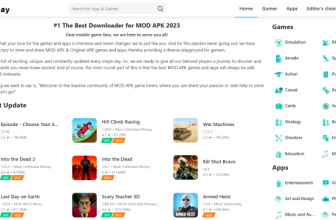Table of Contents
ToggleDeleting a Twitter account is a way for you to say goodbye to twitter – the 2nd largest social network in the world today. Today’s world is a flat world where people can interact with each other even though they are half a world apart, just like many other social networks, Twitter allows us to interact with each other through turns. like, comment, and share. If one day you suddenly hate this Twitter then learn how to delete this Twitter account fastest.

If deleted, can the Twitter social network be restored?
Once you have chosen to delete Twitter account then means that your account including your name, gender, posts, and friends will immediately disappear. Now your friends on Twitter will not be able to see your profile anymore, you are like a drop of water, flying color over time.
However, you can still recover your Twitter account if this account is accidentally or wrongly deactivated within 30 days after deactivation, after 30 days, your account will be deleted forever, and no one else can see your account.
You may be interested in: NordVPN reviews
How to delete a Twitter account fastest on a phone
The fastest guide
To delete Twitter account Fastest on your phone, open your personal phone, on the top left corner of the screen, choose the settings and privacy button, then choose the word account, next you deactivate your account. You choose to deactivate, choose a password and click the deactivate button to confirm the deletion of your account.
Detailed instructions
How to delete twitter Details are as follows:
Step 1: Open the Twitter application on the phone screen, select the profile icon on the left corner of the screen, and choose privacy settings.
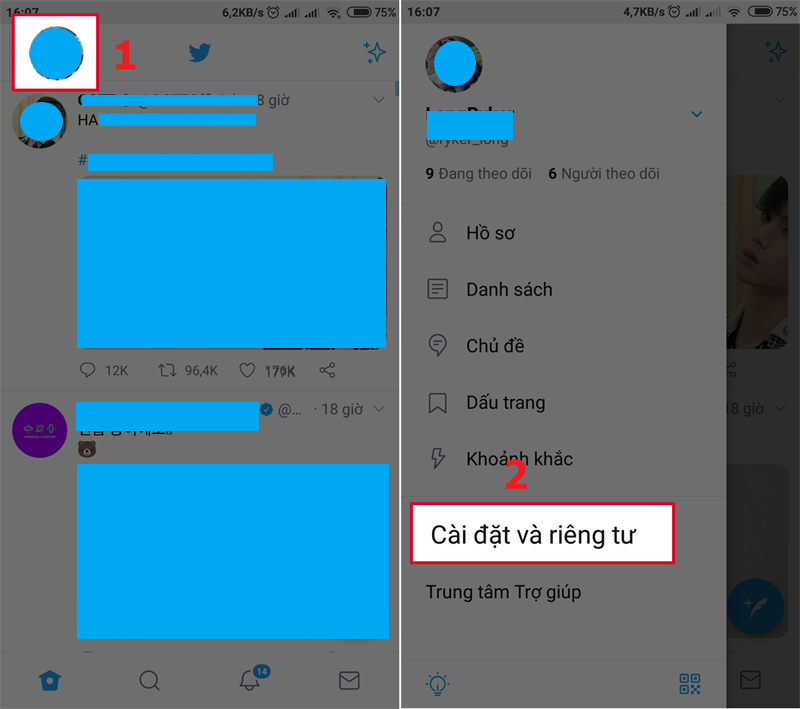
Step 2: You choose the account, choose to continue to deactivate the account
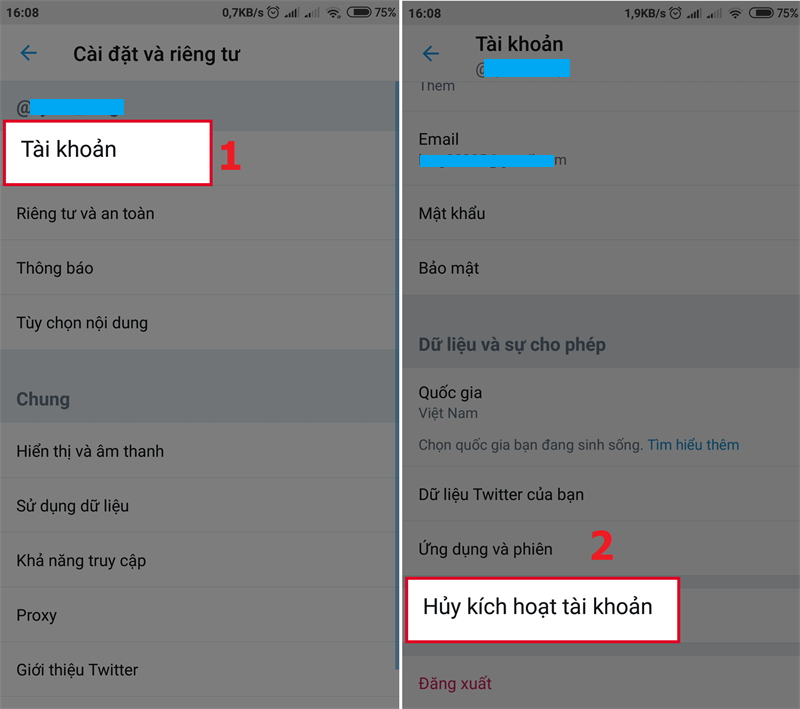
Step 3: You choose to continue to deactivate, choose your password and click the deactivate button to confirm the deactivation of your account.
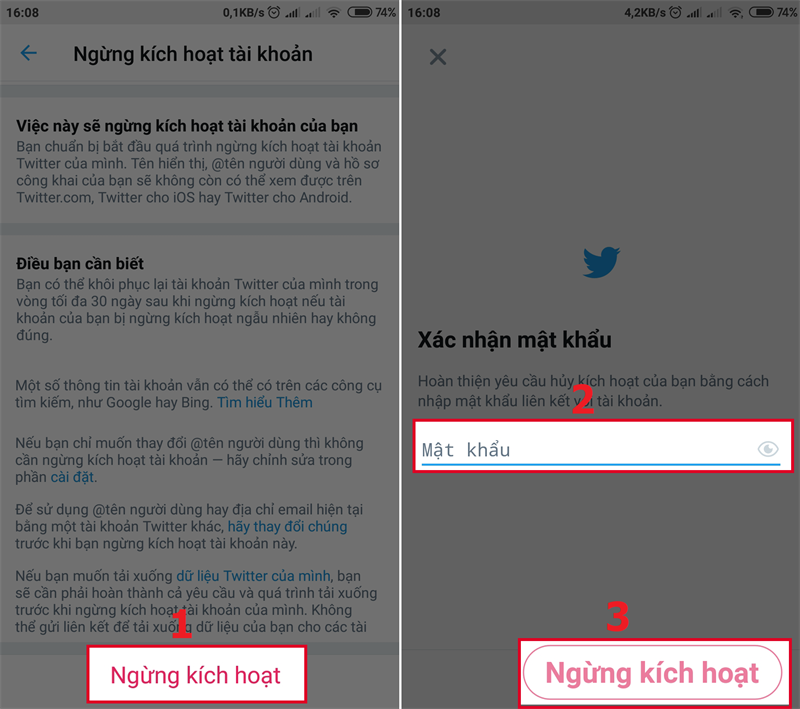
Some notes after deleting a Twitter account
Twitter does not immediately delete your account, within 30 days you can still restore your Twitter account by simply logging back into your account.
If after 30 days you do not do anything, your account will be permanently deleted and no longer recoverable.
Guide to deleting a Twitter account fastest on a computer
The fastest guide
You open up your computer browser, then select Twitter page, choose more, choose settings and privacy, choose to deactivate your account, choose deactivate, choose a password and choose to deactivate to confirm deletion of your account.
Detailed instructions to delete a Twitter account on the computer
Step 1: Please visit twitter, then choose more
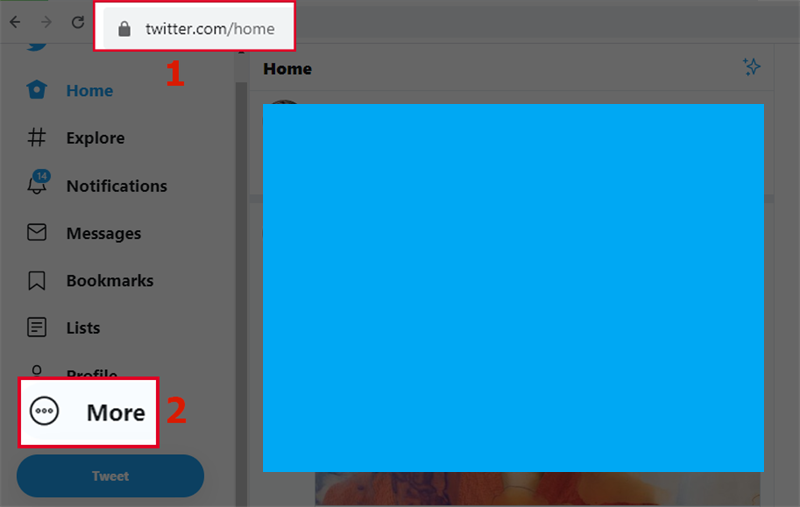
Step 2: Choose Settings and privacy, and choose to deactivate your account
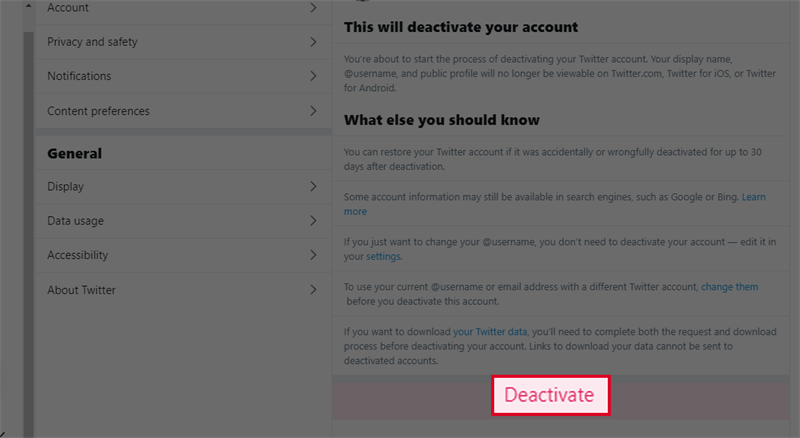
Step 3: You choose to continue your password and choose to deactivate it to confirm the deletion of your account.
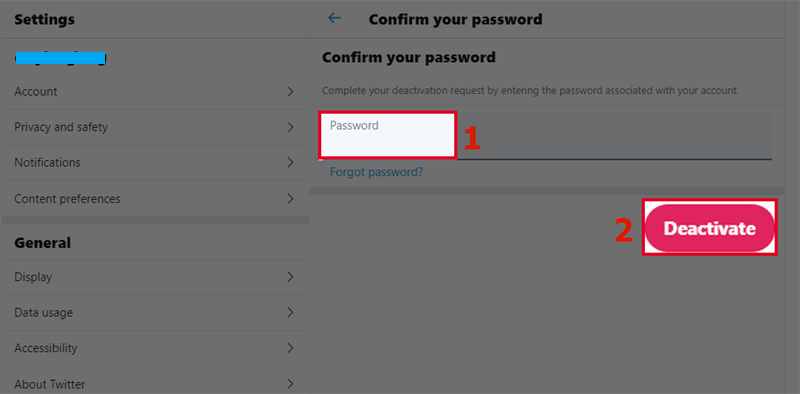
Some notes when deleting a Twitter account fastest on a computer
- You can restore your Twitter account within 30 days period if you log in again during this time
- After a period of 30 days, if you do not make any move, your Twitter account will quickly become stained over time, and you will not be able to access twitter again.
Hope this article has given you the most useful information on how to delete a Twitter account fast.