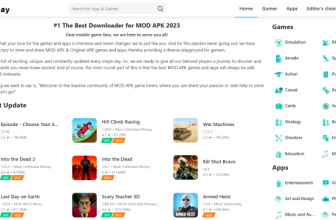Table of Contents
ToggleHow to delete a Facebook account is made simple and easy if users read carefully the article below. Simple steps will help you delete an account on Facebook when you do not want to use this social network anymore. Currently, the Facebook account allows users to create and log in on both computers and phones, so when deleting, you must know how to delete it on both computers and phones.
The reason why users want to delete Facebook account
Facebook is a social network with the largest number of users in the world and is constantly increasing every day. Facebook is like a country with a large number of people.

This social network was founded by Mark Zuckerberg and currently, Facebook is based in Menlo Park, California, USA. Facebook allows users to easily register for an account as well as log in on computers and Android and iOS phones. Also, allow users to register for many different accounts at the same time.
In the process of using Facebook accounts, many people want to delete this social network for many different reasons such as: do not want to use Facebook anymore because it feels useless, Facebook has too many ads and bullshit information, or switching to a completely new Facebook page so they have to delete the old Facebook pages before or they want to delete all the news that they have posted on Facebook so far. Your work deletes your Facebook account This means that the Facebook name no longer exists on Facebook’s system, making it impossible for searchers to find you on social networks.
when the delete a FB account You will have to accept the following:
- You cannot reactivate your account after deleting that Facebook.
- All pictures, articles, and content on Facebook pages that you deleted will be permanently deleted and never found again.
- When you delete Facebook, the Facebook Messenger of that account is also lost and you cannot send messages to your friends.
- Applications that have links with Facebook are also lost.
Read more: NordVPN reviews
Detailed instructions on how to delete a Facebook account
How to delete a Facebook account It’s not difficult as long as you just have to follow the instructions below:
How to delete a Facebook account on your phone
Currently, many users have used the way to log in to Facebook accounts on smartphones with Android and iOS configurations. Therefore, if doing the deletion of a Facebook account on your phone, follow the steps below:
Step 1: Open the Facebook application and then go to the 3-tile icon on the right corner of the screen.
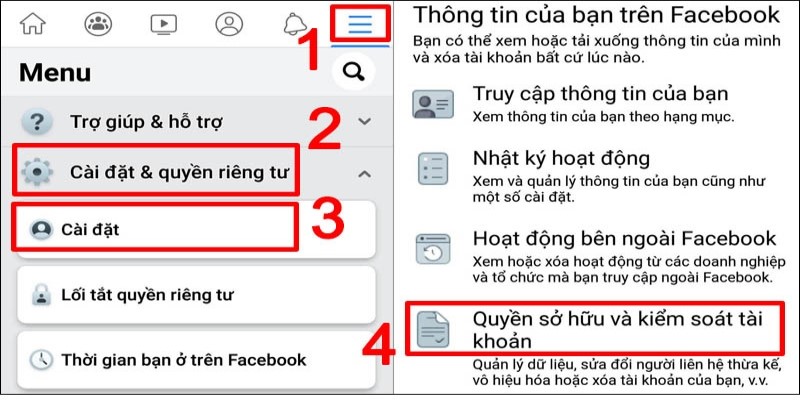
Step 2: Scroll down to the bottom then Select Settings and Privacy. Then go to Settings and go to Ownership and account control in Settings.
Step 3: You choose Disable and delete and then click on Delete account, then select Continue deleting the account.
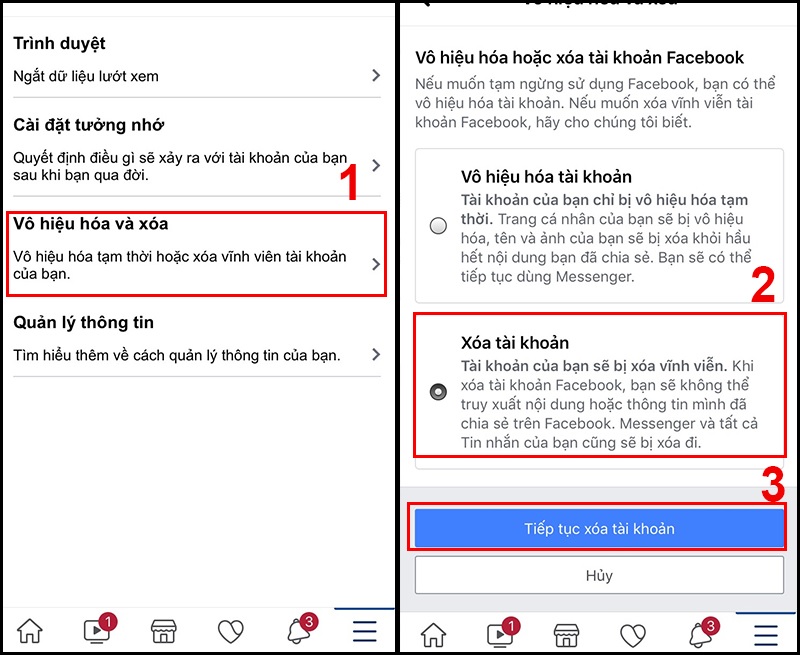
Step 4: Select Delete account and then enter your password to confirm this is your account and then select Continue.
Step 5: Finally, please click on the Delete account checkbox to confirm the deletion of your facebook account permanently.
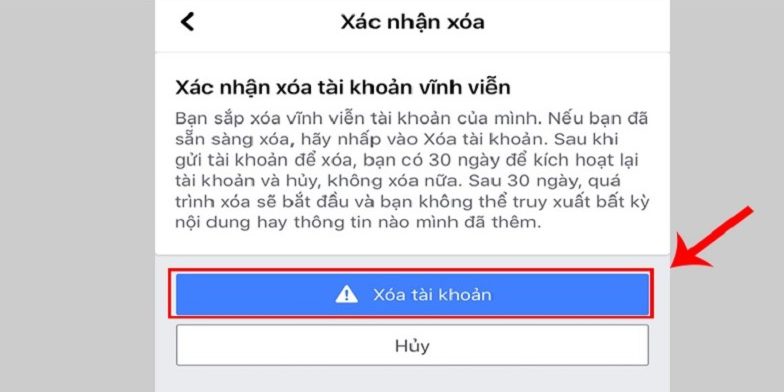
How to delete a Facebook account on a computer
In addition to deleting your Facebook account on your phone, it’s easy how to delete Facebook on a computer with the steps below:
Step 1: Open Facebook and log in into your Facebook account on the computer.
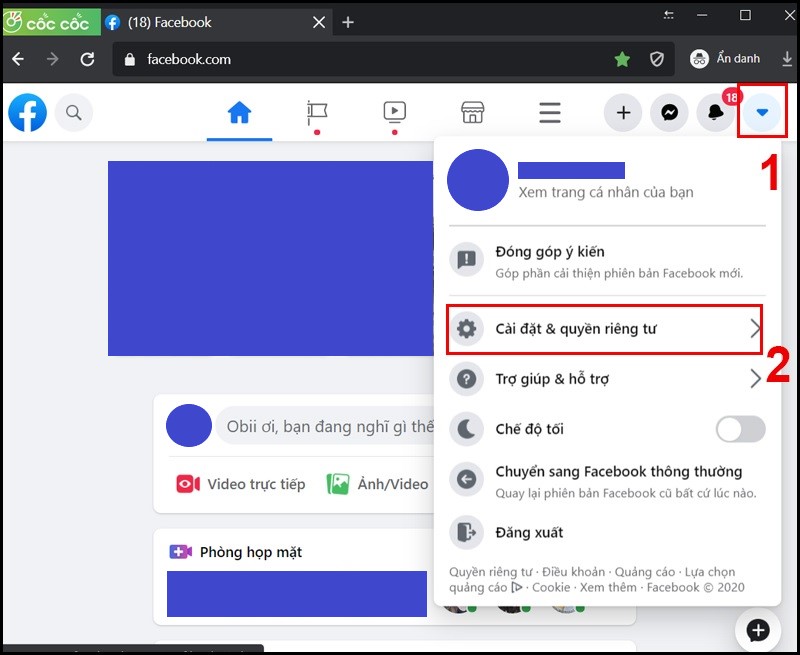
Step 2: Click the arrow button and select Settings.
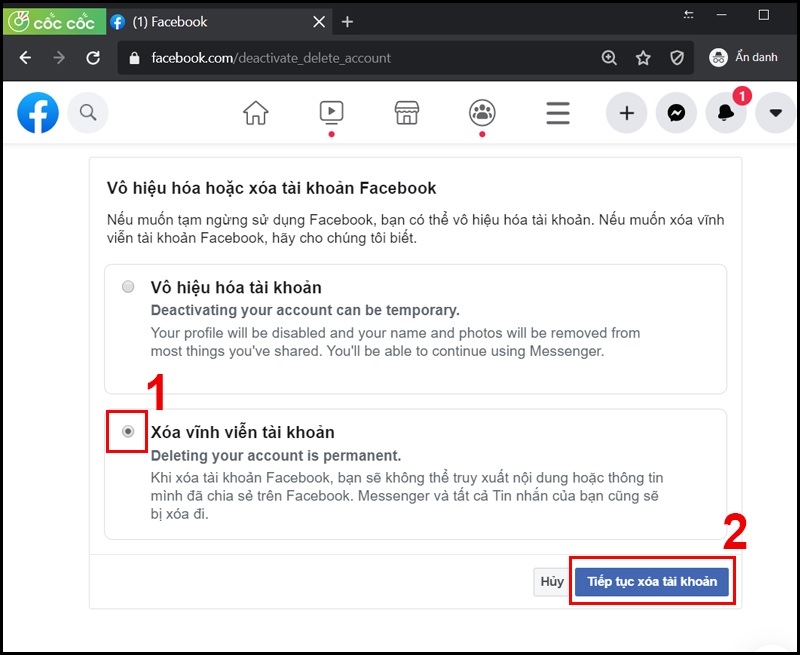
Step 3: Continue to click on your Information on Facebook. In the section Disable and delete, click on the word View.
Step 4: Please click on the box Delete permanently and then click Continue to delete the account.
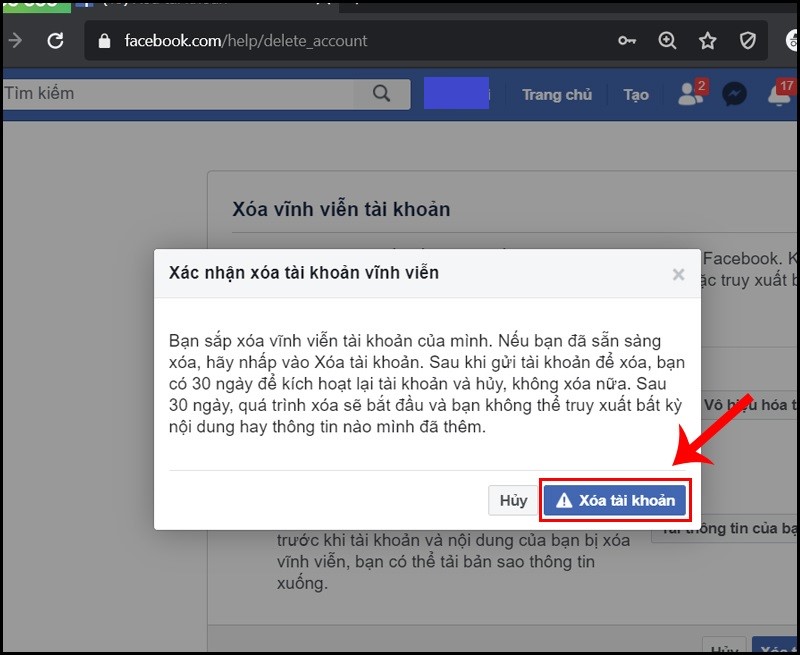
Step 5: You enter the password to verify this is your Facebook account and you want to delete it.
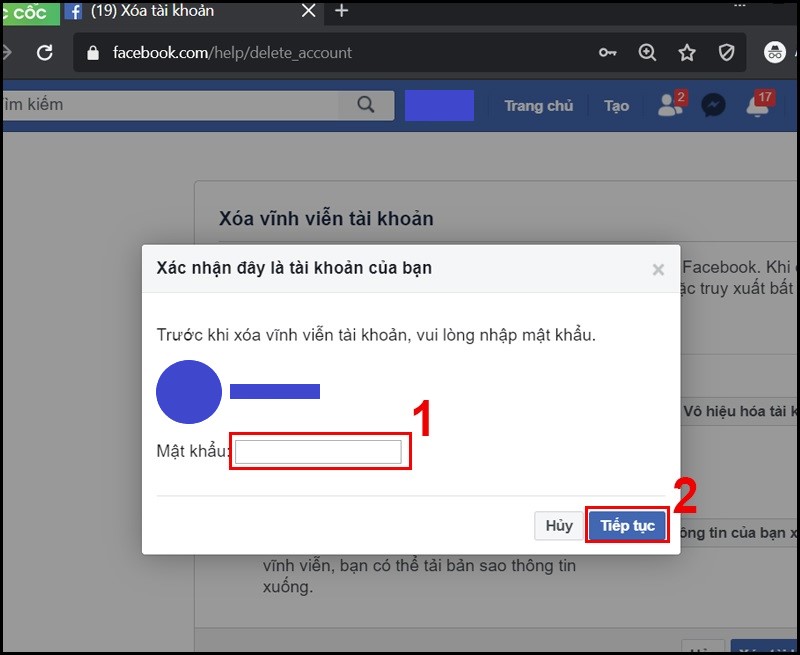
Step 6: Click on the word Delete account to complete.
Can cancel the facebook deletion process permanently?
After you are done how deleting a Facebook account But if you feel sorry and want to get back that Facebook account to continue using, within 14 days from the date of removing your face order, you can still cancel the process of deleting your Facebook account. Accordingly, how to cancel the Facebook deletion process by logging in to several Facebook accounts within 30 days of deleting the account and then clicking Cancel delete.
However, the best way when you are wondering about deciding to delete Facebook or not is to disable your Facebook for a period of 7-30 days. When you disable it, it’s easier to reuse facebook later than to delete them.
Above are two ways to delete Facebook accounts on phones and computers that users should master to facilitate the deletion of a Facebook social network account that they do not want to use anymore for many different reasons. It can be seen that deleting a Facebook account is not difficult and the implementation time is extremely quick and fast. Please delete Facebook if you want. Good luck!