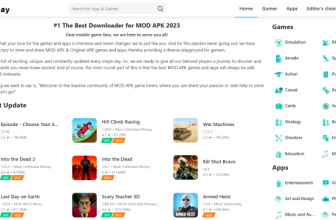Table of Contents
ToggleCreating passwords on Chrome is simple and easy to do. Hope the article below will help you create a password for the Chrome browser that you use to ensure your safety when using the internet.
What does creating random passwords on Chrome do?
Chrome is the most commonly used and most widely used browser to access the internet today. There are a lot of interesting features in the address bar of Google Chrome and one of them that few people know is Creating a password on Chrome.

Generate random passwords on Chrome This is the action in which the user will create a separate password for Chrome. With your own password, you will ensure safety and sync when using the internet and will be used when searching for the password for your account when signing up for a new service. The Chrome system will suggest and give you the safest possible sequence of numbers. Password generation for Chrome is done for free.
Steps to generate a random password on Chrome
To generate random passwords on Chrome, the user needs to go through the steps below.
- Step 1: Open the Google Chrome browser. If your computer does not have Google Chrome, then immediately download and install Google Chrome on your computer.
- Step 2: User clicks on Chrome address bar: // flags.
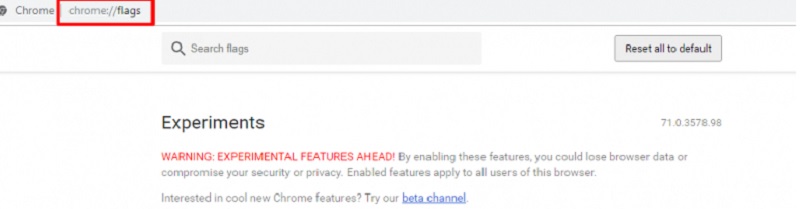
- Step 3: In the search flags, users search for a tool and activate it. You click here the keyword Generate password to search for the Automatic password generation feature.
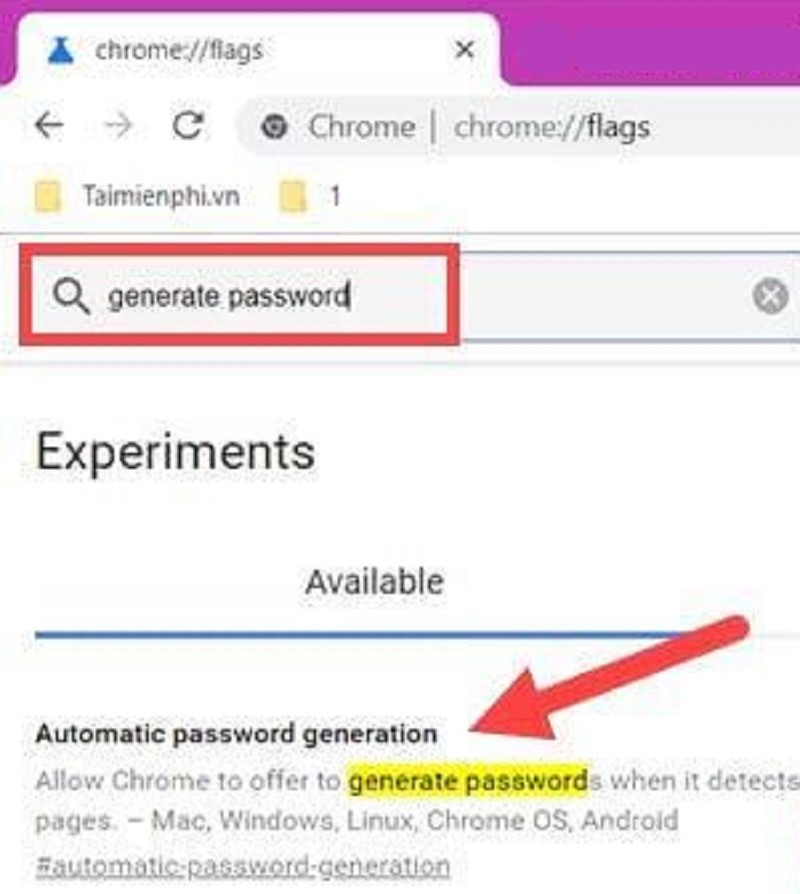
- Step 4: When you open it up, you will see that the Automatic password generation feature in Default mode is off. Switch to Enabled to open and then click Relaunch Now to restart the browser.
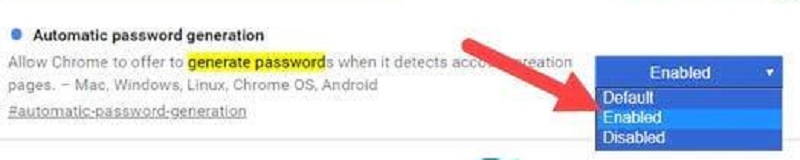
- Step 5: When restart the Chrome browser and use it to sign up for a Facebook account. In the password entry box below, you will see a random password suggested by Chrome, this is the password string used for your Facebook registration account.
- Step 6: Users just need to click on that password and agree to use it and then log in to Facebook as usual.

- Step 7: If you do not know where the random password is saved on Chrome, please click on the icon Account icon and choose from Password, all information will be displayed.
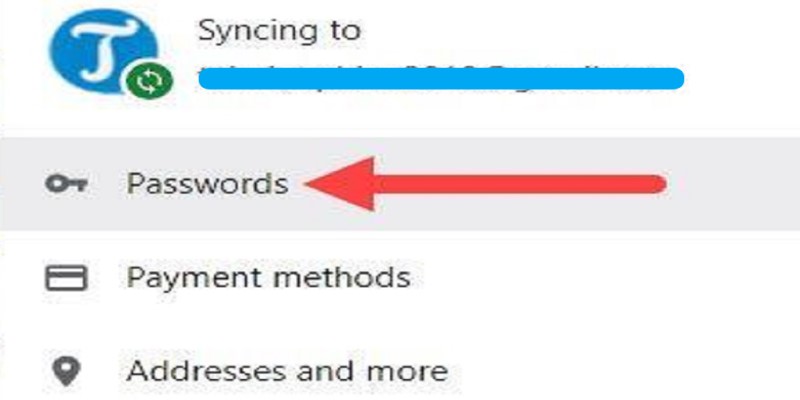
Above are the steps to generate a random password on Chrome that you should take. This is a pretty cool feature and helps you a lot in daily work. Please install a password for Chrome right away.