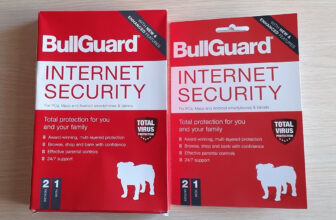Norton Antivirus is an anti-virus software that is no longer strange to Vietnamese users. It was developed by NortonLifeLock Inc., a company that specializes in providing Cybersecurity products and services that cater to internet users around the world. Now VPNchecked sends you detailed reviews of this antivirus service.
Introduction of Norton anti-virus software
Norton Antivirus is a product of a trusted security software company that has been rated as one of the effective security solutions to protect users’ computers from security threats such as malware. malicious code, trojan, virus, etc.
However, as with any antivirus, Norton Antivirus has its pros and cons. It may not be perfect in detecting all the latest threats and can affect the performance of your system if it scans files frequently.

In general, to evaluate an antivirus, you should consider a variety of factors, including features, performance, reliability, and reviews from users and security experts. However, Norton Antivirus has been used and rated as an effective security solution by many users around the world.
Outstanding features of Norton Antivirus
Norton Antivirus is a leading security and antivirus software on the market and has many outstanding features to protect users from security threats. Here are some outstanding features of Norton Antivirus:
- Multi-layer protection: Norton Antivirus uses multi-layer protection to detect and remove threats. This includes using artificial intelligence technology to detect new threats and block them before they can hit your computer.
- Smart Firewall: Norton Antivirus has an intelligent Firewall feature that helps prevent network attacks from outside. It is also capable of detecting and removing malicious programs running on your computer.
- Web browser security: Norton Antivirus provides web browser security to block malicious websites and avoid phishing attacks. It also has the ability to check files downloaded from the Internet to make sure they don’t contain malware.
- Online protection: Norton Antivirus provides online protection to help protect your personal information when you make online transactions like shopping or banking online.
- Efficient scanning: Norton Antivirus has a fast and efficient scan that stops threats quickly and accurately.

Overall, Norton Antivirus has many outstanding features to protect users from online security threats. However, to ensure the safety and protection of your computer, you should use it in conjunction with other security measures such as updating your software regularly, using strong passwords, and avoiding opening unwanted attachments.
Price of Norton Antivirus
Norton Antivirus is not free software, it is paid software. However, Norton offers a free 30-day offer on their product, allowing users to test the product’s features and decide if it fits their needs. We recommend that you consult the official Norton website and evaluate the differences to get detailed information about Norton product packages before deciding to buy.
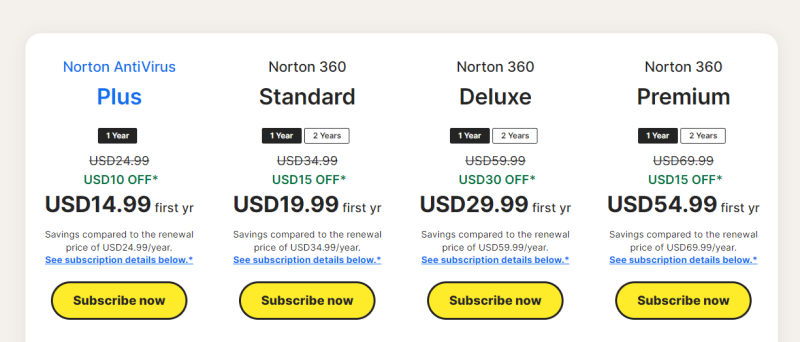
The price of Norton Antivirus will depend on the specific package you want to purchase. Norton product packages include Norton 360 Antivirus Plus, Norton 360 Standard, Norton 360 Deluxe, Norton 360 Premium. Here are Norton’s promotional prices at the moment:
- Norton 360 Antivirus Plus: $14.99/year for 1 device
- Norton 360 Standard: $19.99/year for 1 device
- Norton 360 Deluxe: $29.99/year for 5 devices
- Norton 360 Premium: $54.99/year for 10 devices
However, Norton Antivirus prices may vary by time and region. In addition, Norton also regularly has deals, promotions and discounts on their products, so you should check Norton’s website for the most accurate pricing information and to find out the latest promotions. their.
Main advantages and disadvantages of Norton Antivirus
To help you better understand the pros and cons of Norton Antivirus, here are some insights:
Advantages of Norton Antivirus:
- High performance: Norton Antivirus has fast virus detection and scanning speed, helping to protect your computer from security threats in real-time.
- Multi-layer protection: Norton Antivirus uses a multi-layer protection approach to protect your computer from the latest threats, including malicious program detection, network attacks, and attacks from toxic websites.
- Smart Firewall feature: Norton Antivirus has an intelligent Firewall feature that helps prevent network attacks from outside and helps protect users’ personal data.
- Automatic Updates: Norton Antivirus automatically updates new features and the latest virus definitions to ensure the best protection for your computer.
- Cross-Platform Protection: Norton Antivirus is available on multiple platforms, including Windows, Mac, Android, and iOS.
Cons of Norton Antivirus:
- Consume System Resources: Norton Antivirus can consume system resources when scanning and detecting viruses, resulting in computer slowdowns or crashes.
- Expensive: Norton Antivirus’s price is quite high compared to some other antivirus software with similar features.
- Complicated installation and use: Installing and using Norton Antivirus can be difficult for non-professionals or inexperienced users with anti-virus software.
- Slow scan: In some cases, Norton Antivirus’s virus scanning may be slower than that of some other antivirus software.
All in all, Norton Antivirus is a quality product with a lot of powerful protection features to protect users from online security threats.
Conclusion: Should Norton anti-virus software be used?
The decision to use Norton antivirus or any other antivirus should be well thought out and tailored to your needs. Here are some tips to help you make the decision:
If you are using a personal computer to access the Internet and store important files, an anti-virus software like Norton is necessary to protect against security threats on the network. It will help you detect and remove viruses, malware and other security threats, helping to protect your personal information and data.
However, if you feel Norton’s price is too high or your computer is not powerful enough to run this software, you can look for other antivirus software with similar features such as Avast, AVG, or Windows Defender. by Microsoft.
Finally, remember to keep your antivirus software up to date to ensure that it can detect and remove the latest threats. You should also maintain basic security measures such as not opening files from unknown sources, using strong passwords, and not visiting malicious websites to reduce the risk of cyberattacks.
Norton Antivirus FAQs
Does Norton Antivirus take up a lot of system resources?
How to install and use Norton Antivirus?
Is Norton Antivirus compatible with operating systems like Windows and Mac OS?
How to upgrade or renew Norton Antivirus?
How to remove Norton Antivirus from my computer?
1. The first step, you need to log in with administrative rights on your computer.
2. Then you need to close all the programs running on your computer.
3. Next, visit the Control Panel on your computer.
4. Find and select “Programs and Features” or “Add or Remove Programs” in the list of options that appear.
5. Find and select “Norton Antivirus” in the list of installed programs on your computer.
6. Click the “Uninstall” or “Remove” button to start the removal process.
7. Follow the on-screen instructions to complete the removal process.
8. After the removal is complete, restart your computer.
Note: The Norton Antivirus removal process may take some time, depending on the speed of your computer. After completing the removal process, you should check your computer again to make sure that all Norton Antivirus related files have been removed from your system.
I purchased Norton Antivirus, but I cannot activate my product. What should I do?
1. Double check that you have entered the correct activation code or not. Norton Antivirus’s activation code is a string of numbers and letters, so you should double-check to make sure you’ve entered the correct code.
2. Make sure your computer is connected to the Internet. To activate the Norton Antivirus product, your computer needs to be connected to the Internet. So check the Internet connection on your computer to make sure that you can connect successfully.
3. Try restarting your computer and try activating the product again. Restarting your computer can help resolve some connectivity issues and ensure that the latest updates are installed on your system.
4. If the above steps do not solve your problem, you can contact Norton customer support for help. They will assist you by phone or online to resolve your issue.
Note: It is recommended that you keep your activation code secure and make sure that you do not share your activation code with anyone else.