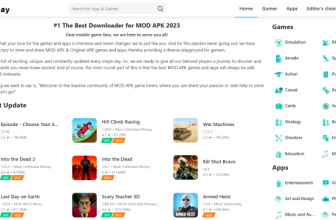Table of Contents
ToggleFortnite is a shooting game that is too familiar to many gamers. The game launched in 2017 on PC and has quickly gained popularity among gamers. This is the most successful game of 2018 with millions participating and bringing in billions of dollars in revenue. Currently, Fortnite has a mobile version, creating conditions for players to enjoy entertainment. The following article will guide you to play Fortnite on your phone in the most detailed way.

Introducing Fortnite
Fortnite is a kind of open-world shooter released in 2017 on PC. The game is set on earth where very few people exist and the game’s mission is to collect resources, weapons, and tools … to help the character he control can. live the longest without being defeated by an opponent.
Fortnite has 2 game modes for players to choose from, which include:
- Save the World: With this game mode, gamers must join a group with 3 other players to complete defense missions against zombie attacks.
- Battle Royale: This is a game mode that allows players to compete against up to 100 other gamers on an island. This is the game mode that many people try the most because of its drama and attraction. Therefore, the game Fortnite is also known as Fortnite: Battle Royale. Currently, the majority of gamers are more entertained in Battle Royale mode than in Save the World.
Fortnite is one of the most successful games of 2018 with millions of people joining and downloading games, making Fortnite revenue up to billions of US dollars. The game is playable on PC, Nintendo Switch, PlayStation 4, and Xbox One, and is now available on mobile.
Fortnite is played on phones that must have Android and iOS configurations that ensure the standards set by the game publisher, that is strong configuration, large capacity RAM with Android operating system Lolipop 5.0 and above (64-bit Minimum 3GB RAM, Adreno 530 GPU, Mali-G71 MP20, Mali-G72 MP12 and above. Meanwhile, the majority of iPhones are eligible to play Fortnite, with the exception of iPhone 6 and below.
Read more: Top 5 VPNs for pc
Instructions to play Fortnite on mobiles
Currently, Fortnite is played on mobiles with Android and iOS operating systems. The following article will instructions for playing Fortnite that you should master:
How to play Fortnite on Android devices
Step 1: To play Fortnite on your Android phone, you must first download this game to your mobile phone. Visit your browser and go to the link: https://www.epicgames.com/fortnite/en-US/mobile/android/get-started to download the game. Click the Get it on the Epic Games App button to download.
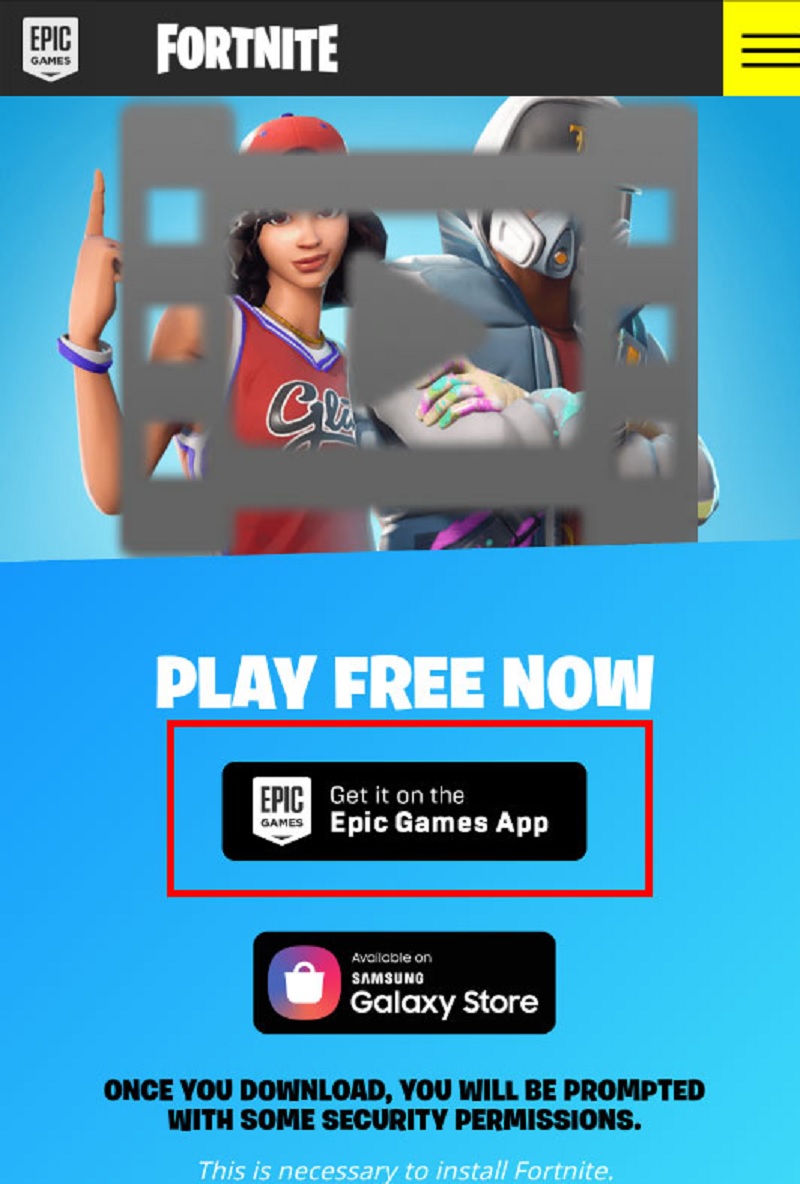
Step 2: After the game has been downloaded. You open up the game app and then proceed to install the game.
Step 3: Register now your gaming account with Facebook, or Google + or fill in the registration information including full name, full name, and email …
Step 4: In the Select Android Device section, choose the name of a smartphone that is supported for gaming.
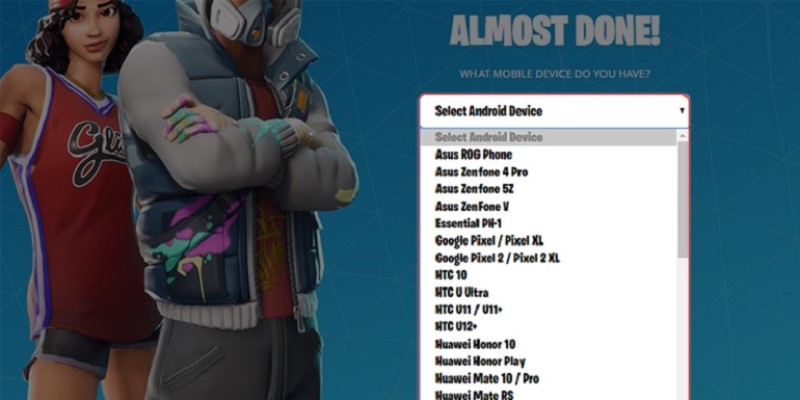
Step 5: How to play Fortnite On the Android line, open the game and choose Battle Royale mode to play, you can choose to shoot solo or in the team at Match Type.
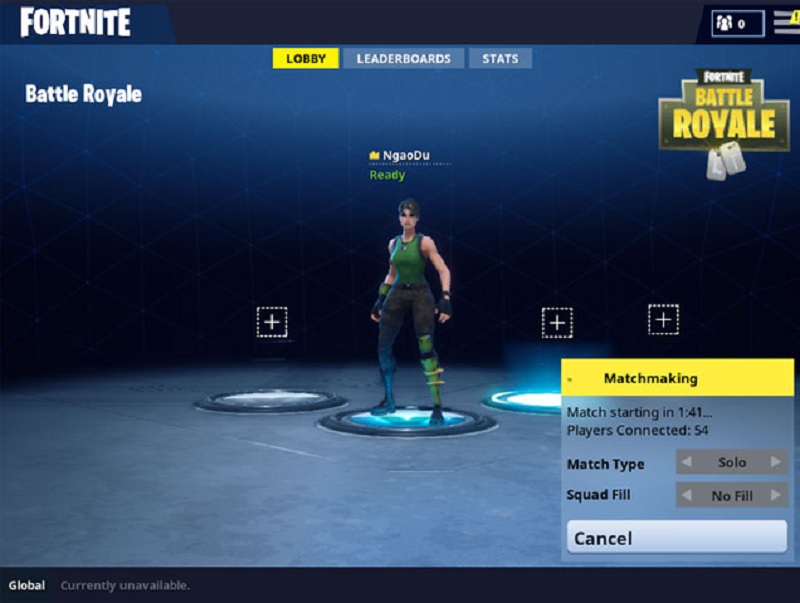
Step 6: Go to Settings, and select the appropriate game elements, including screen width, sound, and light …
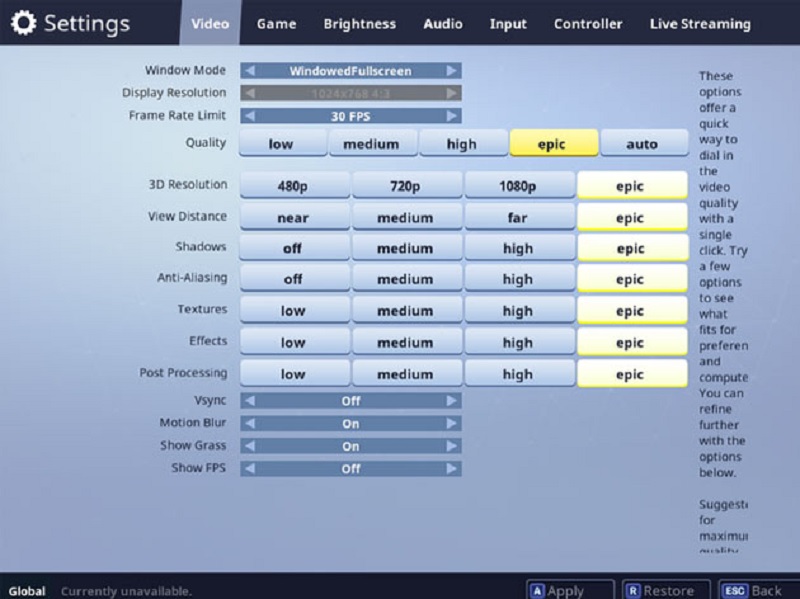
Step 7: You go to Controller to set up the game with the controller.
Step 8: When you officially enter the game, you will be supported with combat equipment such as buses with hot air balloons, guns, and swords … Finally, take advantage of them to fight and become a survivor.
How to play Fortnite on iPhone
Fortnite in addition to supporting players on Android phones can have fun with this game on iOS phones. The way to play the game is as follows:
Step 1: Go to the App Store and search for Fortnite and then download it to your phone.
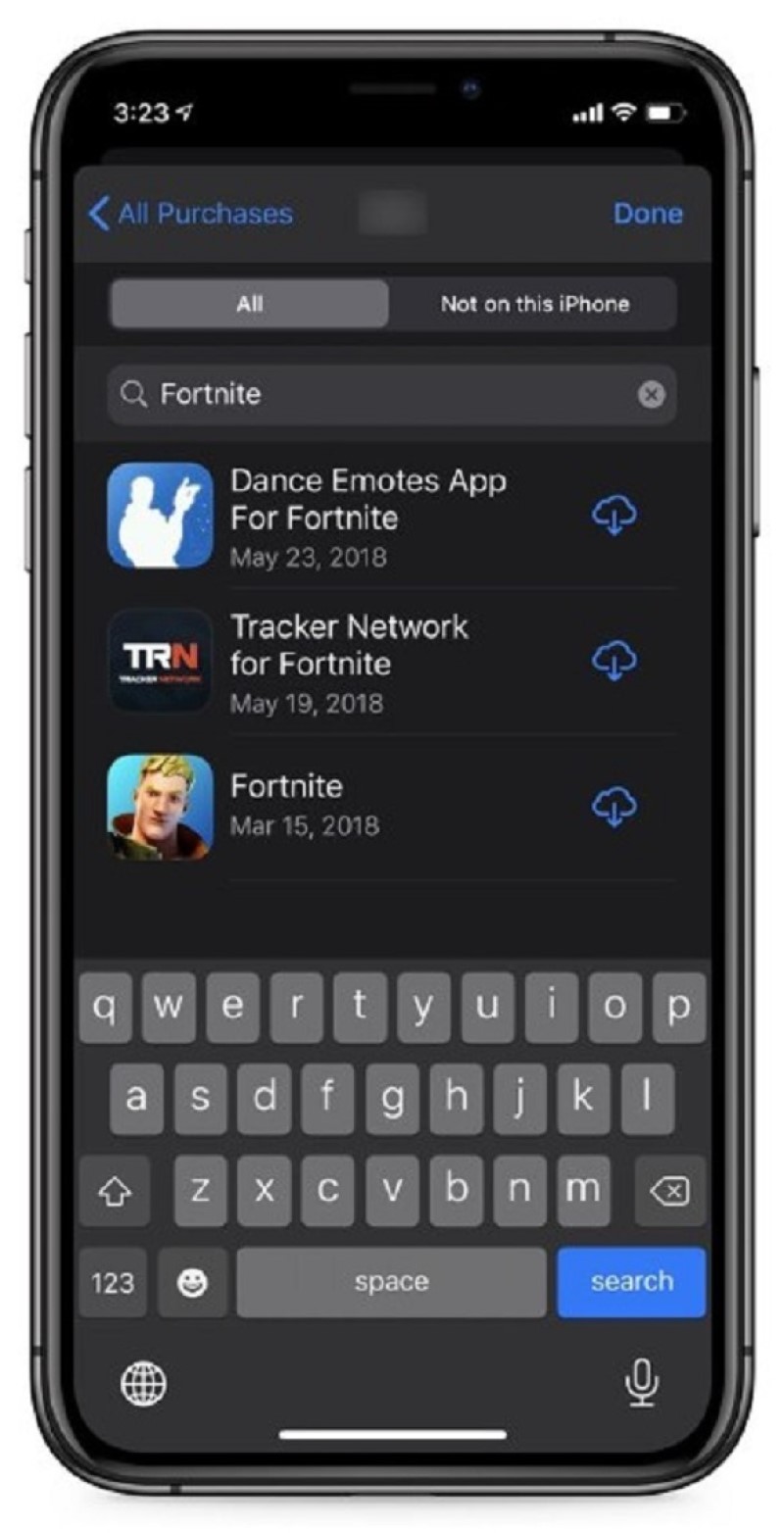
Step 2: After successfully downloading the game, open the app and then register your gaming account with Facebook, or Google + or fill in the registration information including full name, full name, and email …
Step 3: How to play Fortnite On the iOS line, open the game and choose Battle Royale mode to play, you can choose to shoot solo or in the team at Match Type.
Step 4: Go to Settings, and select the appropriate game elements, including screen width, sound, and light …
Step 5: Go to the Controller to set up the game with the controller.
Step 6: When playing the game, you will be supported with combat equipment such as buses with hot air balloons, guns, and swords …, take advantage of them to fight and become the last survivor.

Above is the article about how to play Fortnite that you should know for easy entertainment with the shooter genre you love. Playing Fortnite on mobile is a bit more difficult than on PC, but as long as you master the moves and practice them every day, you can become a winner. Wish you success to play Fortnite on your mobile.