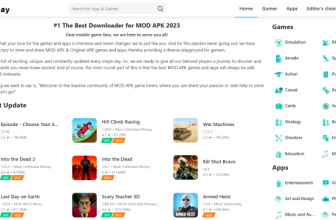Table of Contents
ToggleWatching Disney + is an entertainment trend for many people around the globe where they will be relaxing with the most attractive and interesting videos and movies. Currently, Disney has more than 10 million people using and becoming a competitor of other online services like Netflix, and HBO Now.
The Disney + app is available on smart TVs and TV Box devices like Apple TV, Google Chromecast, Roku, and the web for PC / Macbook. Besides, you can also watch Disney on your smartphone. So how to see? Let’s find out through the article below.
Introducing Disney + and shows on Disney +

Introducing Disney
Disney + is an online service released by The Walt Disney Company – the world’s largest entertainment and media corporation. Disney is based in the US with nearly 100 years of experience in the film industry. Disney Channel + allows players to relax with videos about gameshow and movies in many extremely special genres, and attractive content produced by Marvel, Star Wars, Pixar, and Disney itself.
The advantage of the shows on the Disney channel is that they do not contain ads, allowing viewers to enjoy the full program without interruption. However, users have to pay a considerable expense when seeing Disney. Accordingly, depending on the country the fee is different, such as: In the US, Disney said that this service offers Disney +, ESPN +, and a Hulu version for $ 12.99 / month. and Disney + alone will cost $ 6.99 / month. In Canada and Australia, the monthly Disney + fee is $ 8.99 and in the Netherlands, it’s 7 euros and in New Zealand at $ 9.99.
Currently, the other Disney channel’s online services include Hulu and ESPN Plus. Each Disney account when registered will be allowed to live stream on 4 devices and can create 7 user profiles for family members. Disney also lets you download videos for offline viewing.
Disney + channel shows
Currently, the shows you can watch on Disney + include:
- TV Show: Disney will provide viewers with a treasure trove of attractive and famous television programs around the world such as Amazing Planet, Andi Mack, Boy Meets World, Brain Games, Dog Whisperer With Cesar Milan, Dr. K’s Exotic Animals… with extremely sharp HD quality, excellent sound.
- Movie Series: Watch Disney movies, users can also enjoy the series from famous manufacturers in the film industry. Disney is a gathering place for many classics and attractive and unique movies that have won many great awards. Which includes:
+ Original and classic dramas: Accordingly, you will be able to watch the hottest movies on Disney such as WandaVision, Loki, Hawkeye, Hawkeye, and Star Wars…. + Action movies: The famous Disney action movies that you should not miss are: High School Musical: The Musical: The Series, Diary of a Female President, Love, Simon, … + Cartoons: Watch Disney cartoons including Forky Asks a Question, SparkShorts, Monsters at Work, Marvel’s What If… ? Chip and Dale …
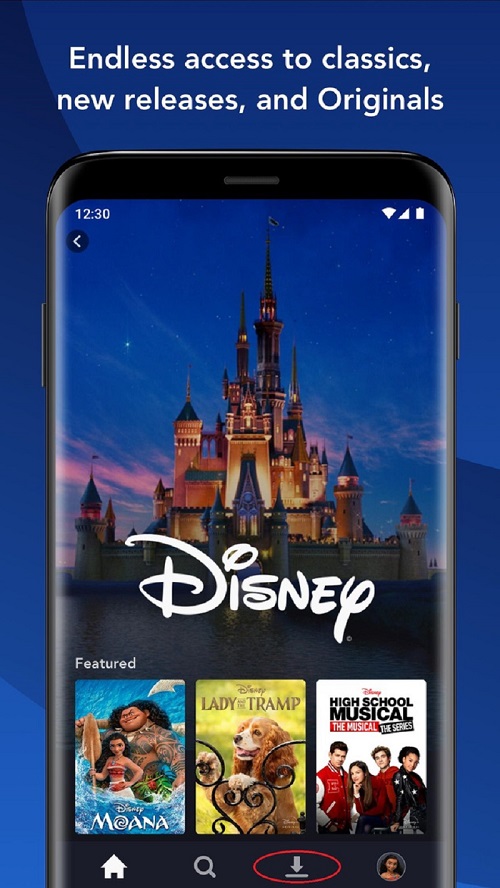
Documentary and fiction: Disney provides viewers with popular movies in this genre such as Encore !, Marvel’s Hero Project, The World According to Jeff Goldblum, Be Our Chef, …
Guide to watching Disney on smartphones

Watch Disney + on Smartphone
Currently, you can see Disney on smart TVs and TV Box devices like Apple TV, Google Chromecast, Roku, and the web for PC / Macbook. Besides, you can also watch Disney on your smartphone with the following steps:
- Step 1: Download the Disney app on your smartphone. For iPhone, go to AppStore and type to find the Disney app and download it to your phone. With the Android series, you can go to APKsfinder ‘s website (the site allows it to Download the Disney + APK file) and then download it to your phone. After downloading the application, you click on the word Open to use.

Application to watch Disney on the phone
- Step 2: Proceed to Open the application to register for an account on Disney. If you have an account, please log in.
- Step 3: Select the TV shows, and movies … you want to watch and click on the Download icon (arrow) to download. Disney does not limit programs and downloads, as long as your phone has enough space.
- Step 4: Once the download is finished, you can see Disney with the content you have downloaded. If you do not want to review the content, you can delete it.
Thus, to watch Disney channels on smartphones, users need to understand the above application download process and have to pay a fee as required by the publisher to be able to solve the solution. mind throughout the day. It can be said that watching videos, movies, and TV shows … on Disney is an optimal entertainment trend in many countries in the world in free time.
If you love Disney, what are you waiting for without quickly downloading your “mobile phone”? Of course, with one good VPN service, you can watch any Disney show anywhere in the world without worrying about security, privacy, and content restrictions.